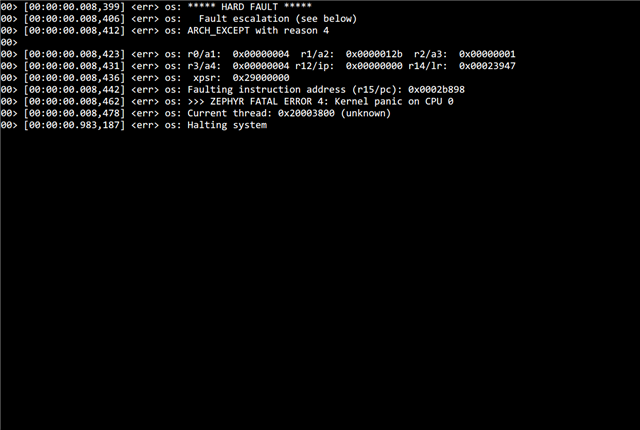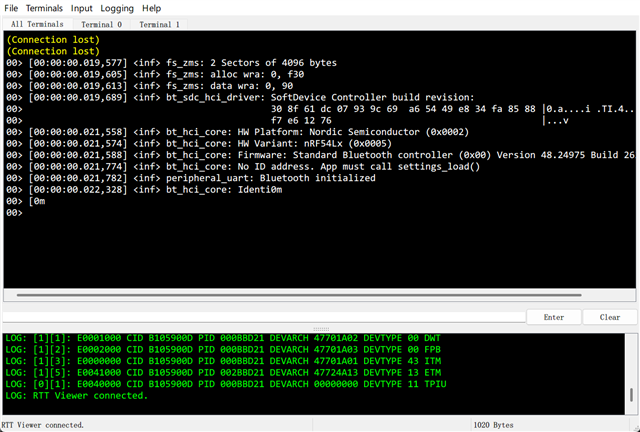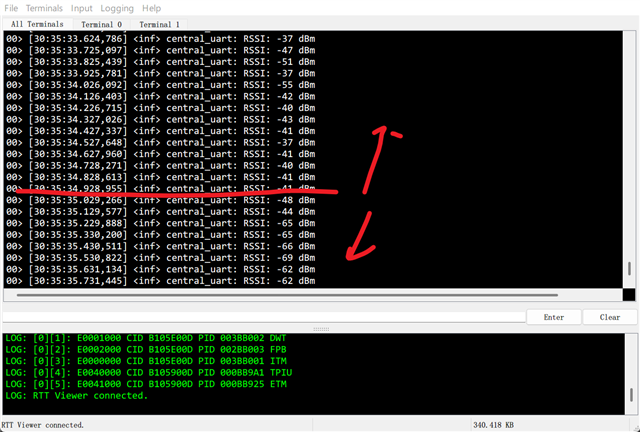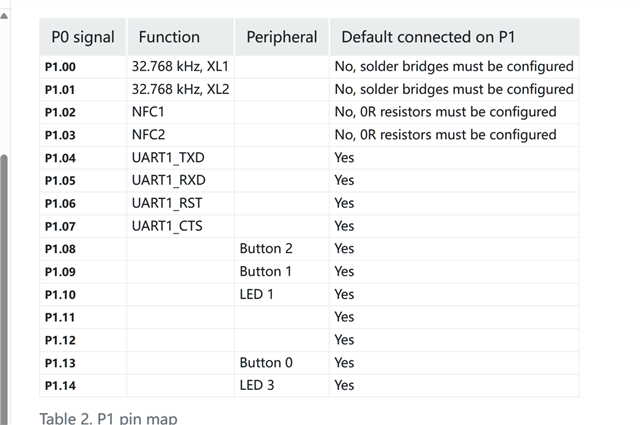Hello,
I am trying to use the nRF21540 in nRF54L15, I notice document metion
Enable appropriate instances of the DPPIC and PPIB peripherals in the devicetree file:
Explain this code
Copy
Copy&dppic10 {
status = "okay";
};
&ppib11 {
status = "okay";
};
&ppib21 {
status = "okay";
};
&dppic20 {
status = "okay";
};
&ppib22 {
status = "okay";
};
&ppib30 {
status = "okay";
};
&dppic30 {
status = "okay";
};
I am wondering what is the difference between PPIB and DPPIC. What does appropriate mean? How to choose the correct one. If I open all the node I will got an fatal error below: