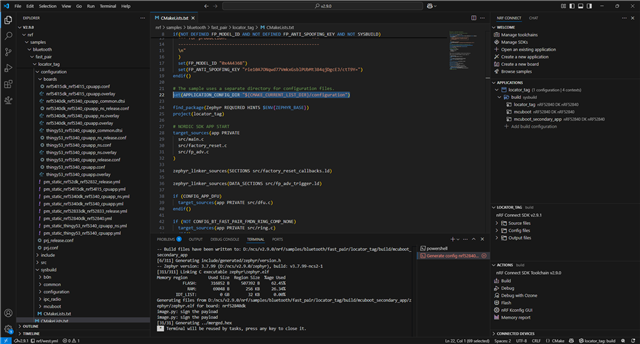I'm still trying to figure out sysbuild. I want to use sysbuild for a custom board and am trying to build a directory structure so I can flash my nrf5340DK and my custom board using the same code, but a different configuration. For example, the custom board will use SPI for external flash and the DK will use QSPI and they each use different external flash with different sizes. There are other differences but for MCU_BOOT and FOTA this is an important one.
I have seen this documentation on the structure and was using the Sysbuild lesson in DevAcademy as a guide. I have two build configurations, one for each board. I have these three sets of files:
- pm_static_customboard_nrf5340_cpuapp.yml
- pm_static_nrf5340dk_nrf5340_cpuapp.yml
- customboard_nrf5340_cpuapp.conf
- nrf5340dk_nrf5340_cpuapp.conf
- customboard_nrf5340_cpuapp.overlay
- nrf5340dk_nrf5340_cpuapp.overlay
What should my directory structure look like? Do I put the conf and overlay files in this structure:

Is the only addtional image I have mcuboot aside from the main application image? I also saw this in the DevAcademy lesson:

In my case one board needed SPI and the other QSPI so I would not put his in the sysbuild.conf, correct? I would have one sysbuild.conf for the DK and another for the custom board, correct? If so, how would that look in the directory structure?