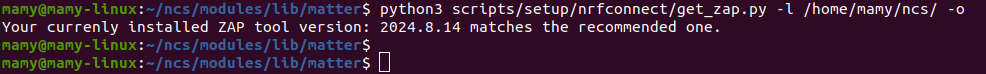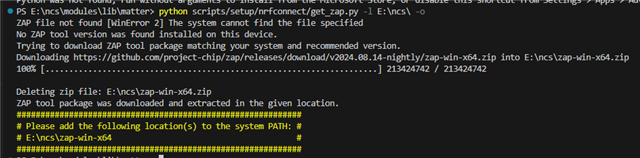devzone
Sorry for the inconvenience!
I have downloaded V2.8.0 nRF SDK, and I use this command to build light bulb project:
west build -p always --build-dir nrf/samples/matter/light_bulb/build -b nrf52840dk_nrf52840 nrf/samples/matter/light_bulb
It can build pass! But I noticed that bulb project used zap generated files, I want to auto generate zap files in the build flow(that means generating code files by light_bulb.zap dynamically), could you tell me how can I do?
Furthermore, I have noticed the macro("BYPASS_IDL") in cmake file is TRUE, so it skip auto generate flow, how can I set it to FALSE?
chip_configure_data_model(app
INCLUDE_SERVER
BYPASS_IDL
GEN_DIR ${CONFIG_NCS_SAMPLE_MATTER_ZAP_FILES_PATH}/zap-generated
ZAP_FILE ${CMAKE_CURRENT_SOURCE_DIR}/${CONFIG_NCS_SAMPLE_MATTER_ZAP_FILES_PATH}/light_bulb.zap
)
BR
Chuan