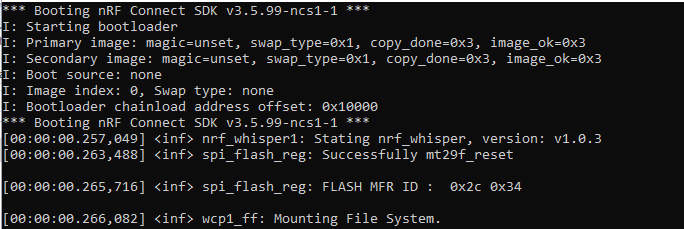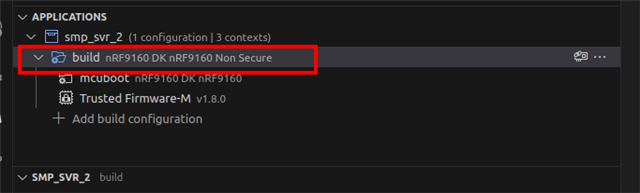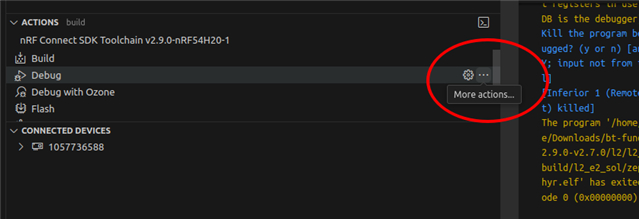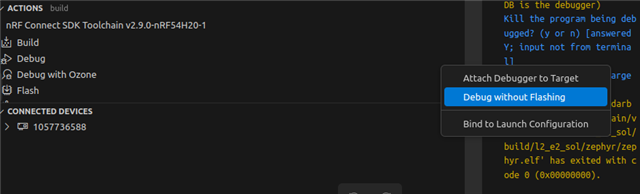Hi,
All-of-a-sudden I'm having problems debugging my application. THis morning it was working right, this afternoon it's gone wrong!
I think it's pretty near using up all resources on my nrf9161, but I'm not sure how to tell what's going wrong.
Does anybody have any ideas?
I'm using VSCode as my debugger. Click on "Debug" and the system downloads "merged.hex":
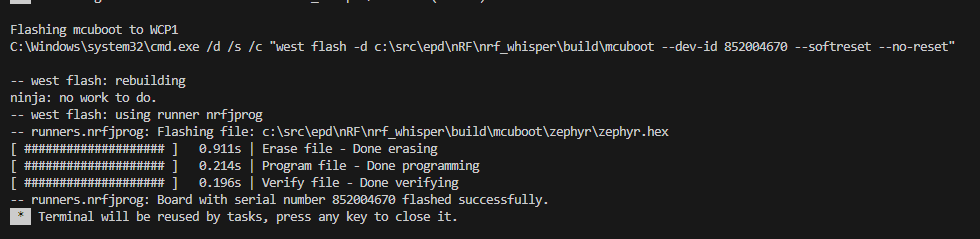
Get to the debugger and press F5 to start. Then I get the following on the console:
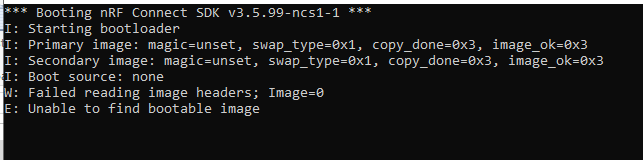
I've tried rebuilding a number of times, but it doesn't seem to make a difference.
Build looks something like this:
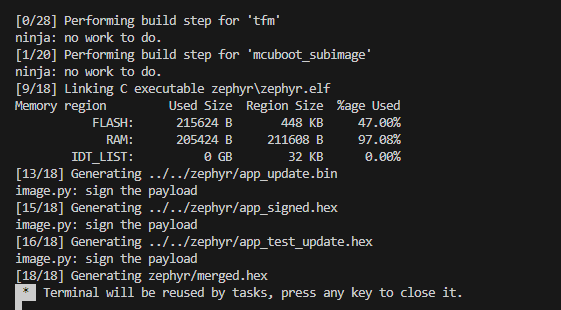
Anybody got any ideas?
Many thanks,
Ed.
P.S. Booting after flashing the device I get: