I'm using ncs 2.9.0.
1. I flashed the firmware V0.15.1 on the device. And .
2. Update it "Confirm only" with nRF Connect Device Manager App to V0.15.2The update was Compelete.
3. Then I reconnected to the device and read the images:
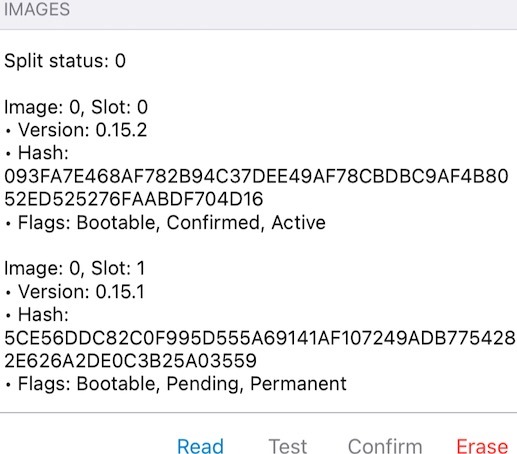
4. I powered cycle the device and read the images. again:
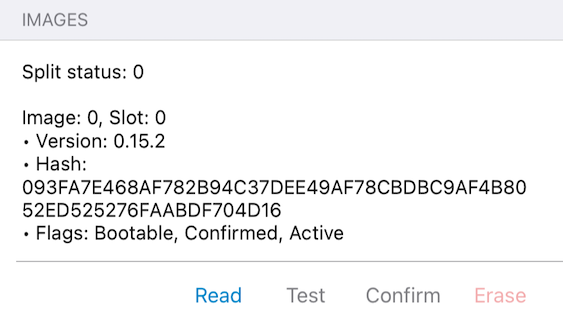
The image in Slot 1 is gone.
The update log is as follows:
[00:00:01.142,531] <inf> ieee802154_nrf5: nRF5 802154 radio initialized
[00:00:01.148,279] <inf> fs_zms: 4 Sectors of 4096 bytes
[00:00:01.148,292] <inf> fs_zms: alloc wra: 0, fc0
[00:00:01.148,301] <inf> fs_zms: data wra: 0, 0
[00:06:51.263,420] <wrn> bt_l2cap: Ignoring data for unknown channel ID 0x003a
[00:06:52.193,496] <inf> mcuboot_util: Image index: 0, Swap type: none
[00:06:52.467,832] <inf> mcuboot_util: Image index: 0, Swap type: none
[00:06:52.467,868] <inf> mcuboot_util: Image index: 0, Swap type: none
[00:06:52.467,891] <inf> nordic_dfu_ble: DFU in progress, image 0: 0 B / 728290 B
[00:06:52.467,954] <inf> nordic_dfu_ble: Current image version: 0.15.1
[00:06:52.467,991] <inf> nordic_dfu_ble: New image version: 0.15.2
[00:06:52.468,002] <inf> nordic_dfu_ble: Enter update mode
[00:06:52.468,029] <inf> nordic_dfu_ble: DFU Started
[00:06:52.733,428] <inf> nordic_dfu_ble: DFU in progress, image 0: 1972 B / 728290 B
…
…
[00:08:00.395,757] <inf> nordic_dfu_ble: DFU in progress, image 0: 721812 B / 728290 B
[00:08:09.507,486] <inf> ieee802154_nrf5: nRF5 802154 radio initialized
[00:08:09.513,018] <inf> fs_zms: 4 Sectors of 4096 bytes
[00:08:09.513,031] <inf> fs_zms: alloc wra: 0, f00
[00:08:09.513,040] <inf> fs_zms: data wra: 0, c0
[00:08:09.529,476] <inf> bt_sdc_hci_driver: SoftDevice Controller build revision:
2d 79 a1 c8 6a 40 b7 3c f6 74 f9 0b 22 d3 c4 80 |-y..j@.< .t.."...
74 72 82 ba |tr..
[00:08:09.532,302] <inf> bt_hci_core: Identity: C2:C0:46:12:4B:D6 (random)
[00:08:09.532,323] <inf> bt_hci_core: HCI: version 6.0 (0x0e) revision 0x306b, manufacturer 0x0059
[00:08:09.532,340] <inf> bt_hci_core: LMP: version 6.0 (0x0e) subver 0x306b
[00:09:16.697,336] <inf> mcuboot_util: Image index: 0, Swap type: perm
I tested "Test and Confirm", too. The result is the same.
Could you give me some advice?
Thanks in advance!


