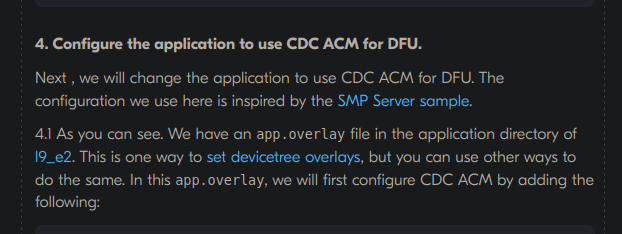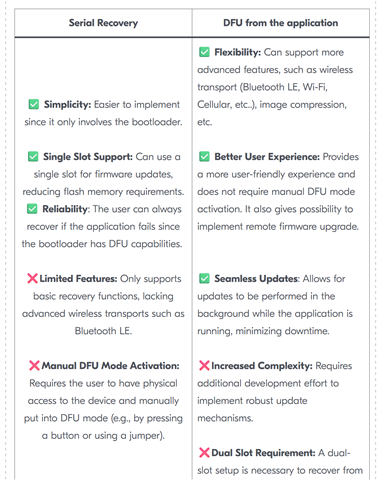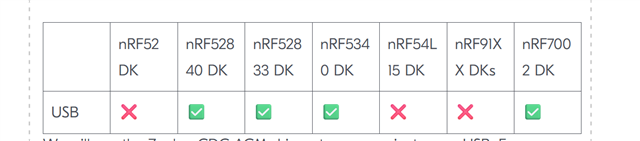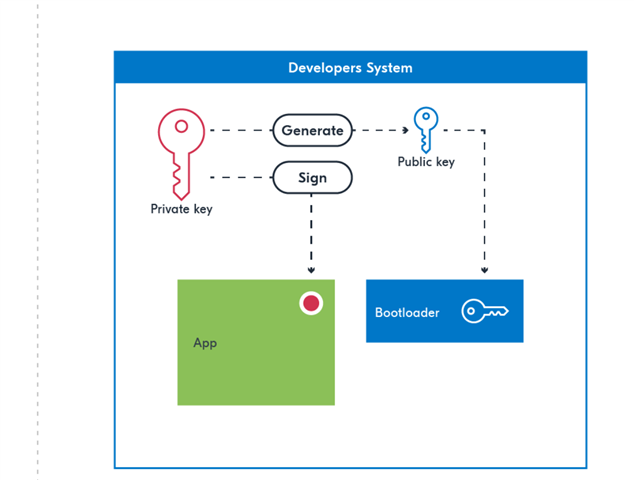I don't know who's in charge of Dev Academy, but the nRF Connect SDK Intermediate Lesson 9 -- Bootloaderse and DFU/FOTA section looks like it was written as a back burner project that was abandoned.
Let me walk you through the process.
Exercise 4 -- DFU over USB, this shows you a guide, but when you select an older SDK version (such as 2.6.x), it tell you to go back to Exercise 2 (DFU with Custom Keys), so you go back to Exercise 2, despite the critical information in the v2.9.0 version of the guide, when you click the v2.6.x version, all that info is gone. So you scroll down, and it says it's going to build off an irrelevant DFU over UART guide... but then right after says it's going to depend on an entirely new sample project called "Lesson 9 -- Exercise 2", but that project doesn't exist as a sample in the SDK........
In another section, it points to a file in a folder in a different project called "app.overlay", but the project it links has no file called "app.overlay", later then says "as you can see here", and doesn't reference anything, no link, no picture, no file.
Nordic is top notch, the best imo, but this guide is one of the worst guides I've ever seen -- and this is the so called 'Academy'.... Is there any update to this? It's so contradictory that I'm afraid of committing to it in fear that it won't work or is outdated. It treats the different SDK versions completely differently, I don't even know if it wants me to follow both SDK version guides first, or just the version I use.
EDIT:
So I just wasted my time going through the entire guide, low and behold, just as expected, it does not work. The guide does not delineate what to leave in or take out, and only changing what it suggests not only doesn't work, but doesn't work BECAUSE it's based on the prior (DFU over UART) exercise.