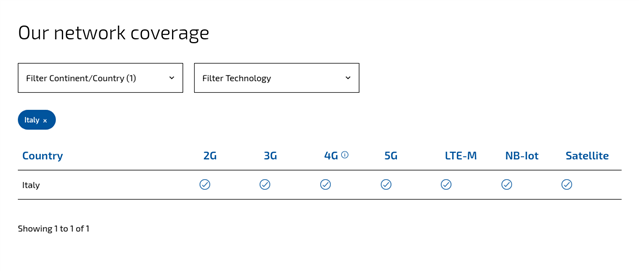Hello,
I'm trying the Thingy 91X but I'm having a few issue with the demo application that connects to hello.nrfcloud.com:
After flashing it with the Quick Start from the nRF Connect for desktop, it apparently connects to the network but then I get this error on the serial terminal:
[00:01:16.525,756] <inf> nrf_cloud_coap_transport: Request authorization with JWT [00:01:16.901,885] <err> nrf_cloud_coap_transport: Device not authenticated; reconnection required. [00:01:16.901,916] <inf> nrf_cloud_coap_transport: Authorization result_code: 4.01 [00:01:17.404,602] <err> transport: nrf_cloud_coap_connect, error: -13, retrying
I also get a "Connection failed" error from hello.nrfcloud.com: "The fingerprint you have provided is not recognized, and we were unable to identify the device it belongs to."
From the quick start, I've used the "Start prototyping" entry, with the hello nRF Cloud example.
Initially I tried with the provided SIM cards, but then I've found that they don't provide connectivity in Italy, where I'm based. I'm using a SIM card that works now, and the device apparently is registered to the network.
Should it work out of the box, or there are some extra steps to perform?
Thanks!