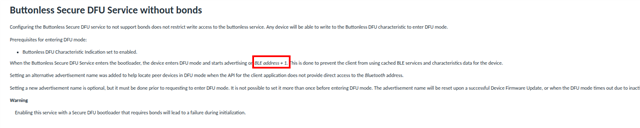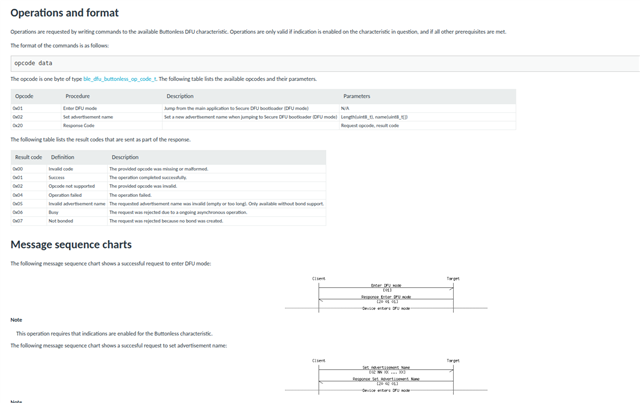Hi,
I am trying to integrate Buttonless DFU in my application. I have implemented all the steps mentioned in this tutorial.
Initially I faced some error because I had, DIS, ANCS and NUS serivces while DFU buttonless services appliation in to my code.
I have resolved some errors with this tutorials and ticket : ble_app_hrs + Buttonless DFU on NRF52DK(52832) + OTA update - Nordic Q&A - Nordic DevZone - Nordic DevZone
Now following steps I am following in order to test the DFU OTA with Bond Forwarding :
1. Pair and Bond with my device using nRF connect for Mobile app.
2. Click the Document picker and select the zip file created for DFU OTA
3. Click start
After this in nrf Connect for Mobile app, I can see that DFU started but after few seconds it displays DFU failed with error as Device failed to connect to peripheral[Timeout].

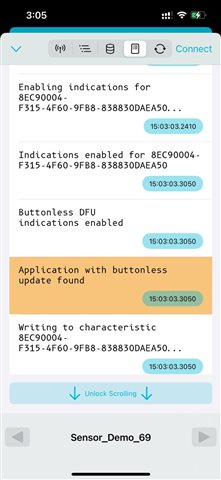
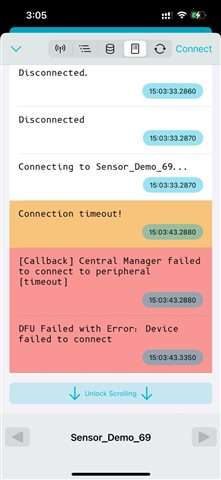
2. I have tried the same with Android also, but there also it is failed to connect with error code ad (0x93).
I am using nRF5 SDK v 17.1.0_ddde560.
Kindly please let me know what is wrong in my implementations so that I can correct it and successfully complete the DFU OTA with Bond Forwarding.
Thanks in Advance!!!