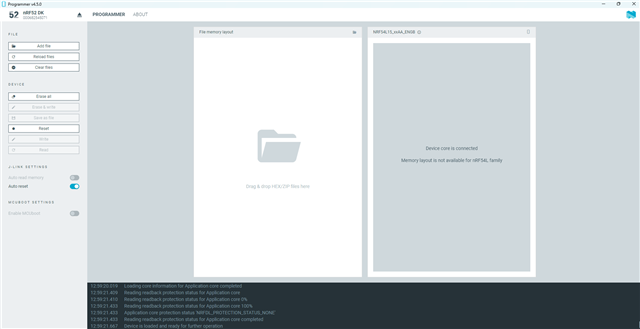Hello Nordic Team,
I’m trying to use the nRF54L DK to program an external MCU via SWD, but I’m encountering an error during connection. I’ve already followed this guide:
However, I’m still unable to connect to the external target via nRF Connect for Desktop – Programmer.
Here is the error log I get:
18:14:44.589 Error: Failed with exit code 1. Failed to device info one or more devices: * 1057763412: [Probe] Device error: Failed to write DebugPort register 2: Unknown Error in J-Link DLL (error code = -1) Message: Operation device-info failed 18:14:44.590 Using nrfutil device to communicate with target via JLink 18:14:45.728 Reading readback protection status for Application core 18:14:45.729 Failed "reading readback protection status for application core". Error: code: 1, description: Generic, message: Batch task protection-get failed 18:14:45.892 Error: Failed with exit code 1. One or more batch tasks failed - [Probe] Device error: Failed to write DebugPort register 2: Unknown Error in J-Link DLL (error code = -1)
Interestingly, with the same external target, I’m able to successfully program it using an nRF54L PDK (another board), so I don’t think the issue is with the target itself.
-
Are there any extra jumpers, settings required on the nRF54L DK to enable external MCU programming?
-
Is there a known limitation when using nRF Connect Programmer with the nRF54L DK’s onboard debugger?
-
Do I need to use
nrfjprogornrfutilmanually instead of the GUI?
Any help or suggestions would be appreciated.
Thank you very much!
Best regards,
Doris