Hello Nordic Engineers and community members,
I received an nRF7002-DK 1.0.2. (S/N: 1050757935), from Digi-Key today.
I've been following the YouTube video, "Getting Started with the nRF7002 DK" published January, 2023.
I have "nRF Connect for Desktop" v5.1.0 loaded and running on my Windows 11 workstation.
At 1:40 in the video, I add the hex file, and with the correct device selected, click on "Erase and Write."
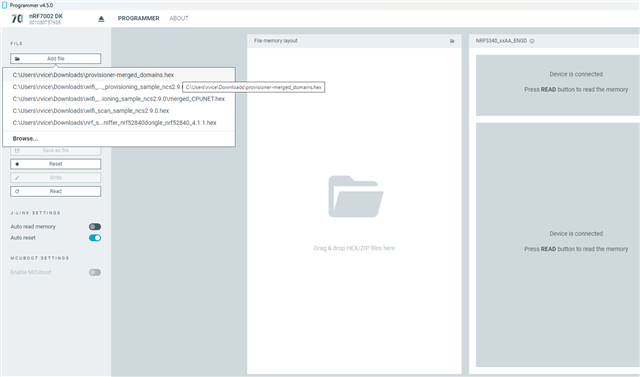
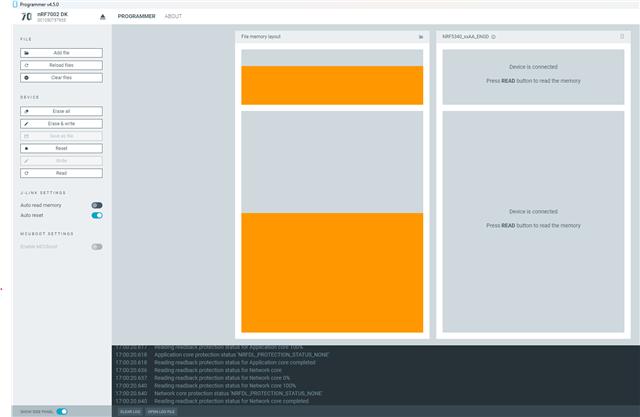
1st question:
What hex file should I be loading? I've tried:
1. wifi_scan_sample_ncs2.9.0.hex
2. merged_CPUNET.hex
3. merged.hex
4. provisioner-merged_domains.hex
5. nrf-wi-fi-provisioner.hex
Every one of these files resulted in a timeout when running "nRF Wi-Fi Provisioner" v1.2.0 on my Android Galaxy S24 Ultra. I installed and opened "nRF Wi-Fi Provisioner", select "Provision over Wi-Fi", note the SSID name of "nrf-wifiprov", and tap the "Start" button next to "Connect". The app starts "Searching for devices..." until it times out and gives the message "No devices found. Make sure the device you want to connect to is turned on and ready to connect."
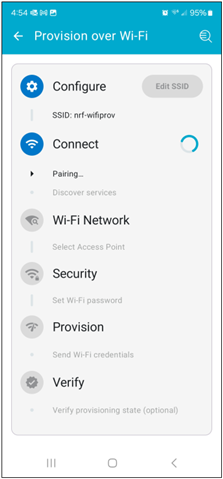
2nd Question:
Do you see what I'm doing wrong?
Thanks,
robin
