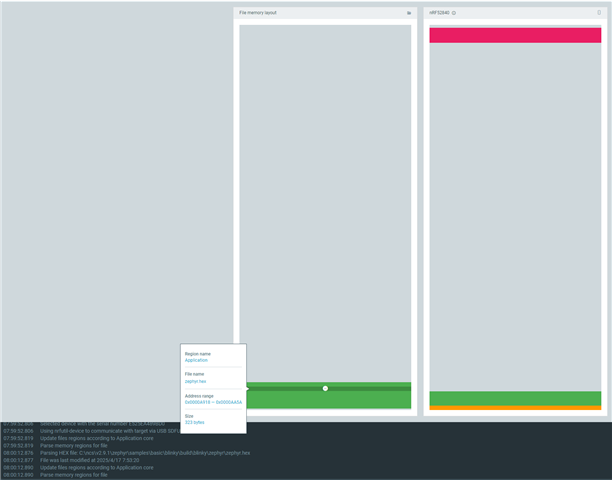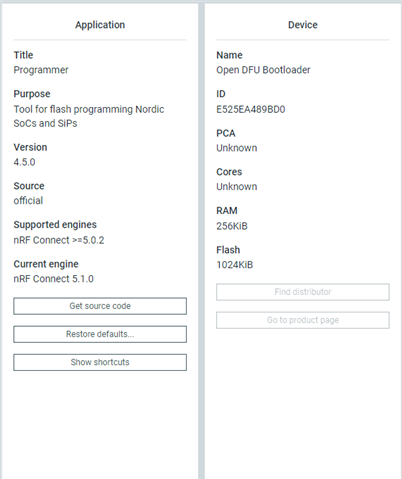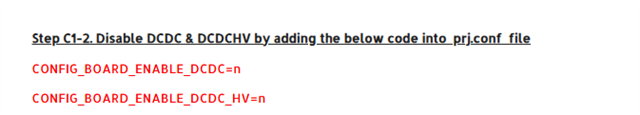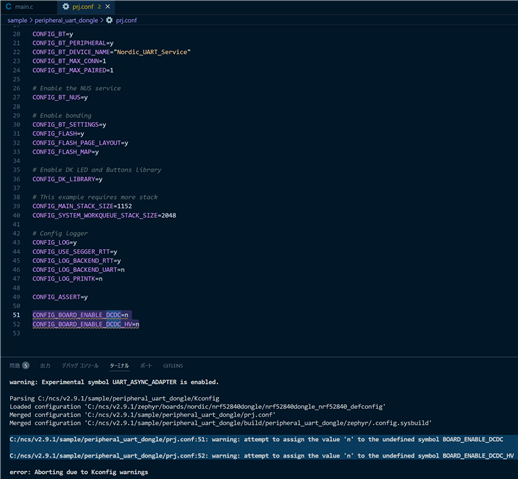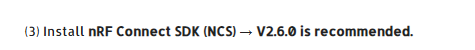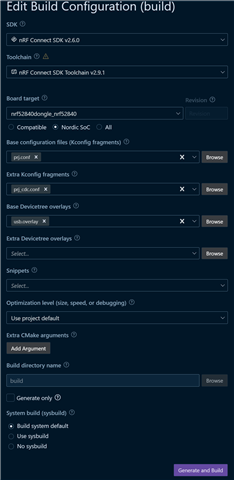I am currentry trying to evaluate the RAYTAC-MDBT50Q-CX-40.
Raytac Corporation 勁達國際電子股份有限公司
But sample applications(helloworld, blinky) don't work.
I installed the SDK by following the instructions on the following website.
Installing the nRF Connect SDK
Edit Build configuration following.
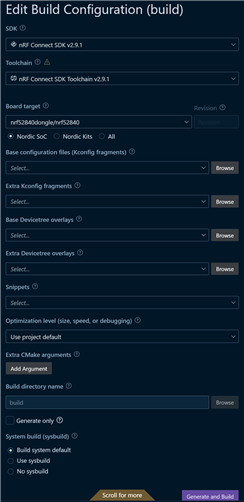
Add sample applications.
C:\ncs\v2.9.1\zephyr\samples\basic\blinky
C:\ncs\v2.9.1\zephyr\samples\hello_world
Both apps were built successfully, and merged.hex was generated in the build folder.
I tried to flash merged.hex with Programmer. Both are successful.
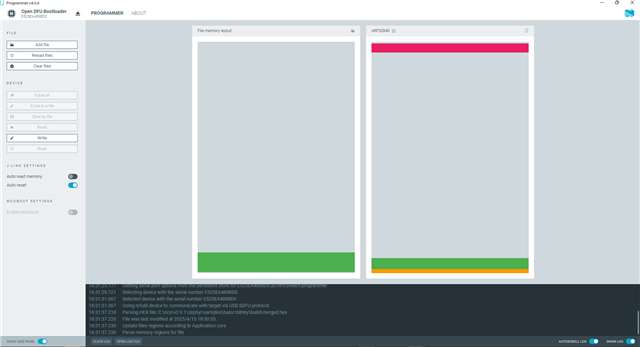
But, I can no longer connect to the UART and I don't get the "hello world" or other debug messages.
And the LED is still off. It blinks blue when I run DFU so the HW is not broken.
I'm guessing I'll probably need to create an overlay file to connect the LEDs and UARTs, but I'm not sure how to do that.
Could you please tell me what to do?
Thank you so much.