Hello Nordic Team,
I'm experiencing issues when trying to flash my Matter application to the internal flash of the nRF54L15. I've followed the guidance from this forum post: [NCS2.7.0]nRF54L15PDK Matter Internal flash issue - Nordic Q&A - Nordic DevZone - Nordic DevZone
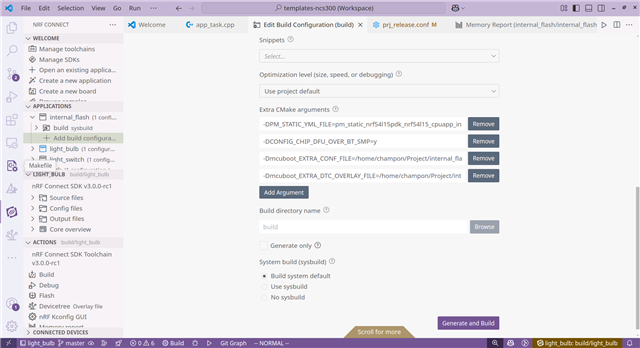
While compilation is successful, I'm not getting any serial output from the device. I've checked and modified my `prj_release.conf` file to enable various output options:
```
CONFIG_USE_SEGGER_RTT=y
CONFIG_SHELL=y
CONFIG_OPENTHREAD_SHELL=y
CONFIG_CHIP_LIB_SHELL=y
CONFIG_CONSOLE=y
CONFIG_UART_CONSOLE=y
CONFIG_SERIAL=y
CONFIG_LOG=y
CONFIG_LOG_MODE_MINIMAL=y
CONFIG_ASSERT_VERBOSE=y
CONFIG_ASSERT_NO_FILE_INFO=n
CONFIG_PRINTK=y
```
Even after recompiling with these settings, I still don't see any output.
I'm developing a Matter project using NCS v3.0.0-rc1 with the official nRF54L15 development board. I'm trying to verify the internal flash OTA process, but I'm stuck because the application produces no output.
Thank you for your help!


