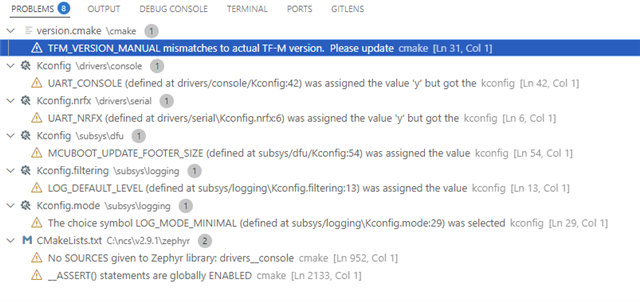I am trying to run some of the more basic examples included in the nRF Connect SDK on the nRF5340 included in a Thingy:91 X . I have installed the latest version of the nRF Connect SDK (2.91) and the nRF Connect for VS Code extension.
In VS Code, I have followed the Getting Started walkthrough to create a new application based on sample code.
I have added a build configuration as follows:
SDK = nRF Connect SDK v2.9.1
Toolchain = nRF Connect SDK Toolchain v2.9.1
Board Target = thingy91x/nrf5340/cpuapp/ns
Everything else is left at the default settings.
When I build, I get a large number of warnings (see below) and then the build fails because of insufficient RAM:
c:/ncs/toolchains/b620d30767/opt/zephyr-sdk/arm-zephyr-eabi/bin/../lib/gcc/arm-zephyr-eabi/12.2.0/../../../../arm-zephyr-eabi/bin/ld.bfd.exe: zephyr\zephyr_pre0.elf section `bss' will not fit in region `RAM'
c:/ncs/toolchains/b620d30767/opt/zephyr-sdk/arm-zephyr-eabi/bin/../lib/gcc/arm-zephyr-eabi/12.2.0/../../../../arm-zephyr-eabi/bin/ld.bfd.exe: region `RAM' overflowed by 267184 bytes
I have tried both the Blinky and Hello World examples with the same result.
What am I doing wrong? Are these samples not suitable for the nRF5340 on a Thingy 91 X? Can the nRF5340 be targeted separately from SiP or is its firmware tied down?
Thanks.