After modifying the factory data with the script generate_nrfconnect_chip_factory_data.py, the discriminator and passcode work, but how do I change the value of the Manual pairing code?
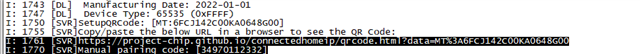
After modifying the factory data with the script generate_nrfconnect_chip_factory_data.py, the discriminator and passcode work, but how do I change the value of the Manual pairing code?
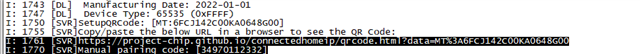
Hello,
You can generate the manual pairing code with i.e.
chip-tool payload generate-manualcode --discriminator <discriminator> --setup-pin-code <passcode>
where <discriminator> and <passcode> have the values which you have after running the generate_nrfconnect_chip_factory_data.py script.
Also see the full usage information for the command:
Usage: ./chip-tool payload generate-manualcode [--existing-payload] [--discriminator] [--setup-pin-code] [--version] [--vendor-id] [--product-id] [--commissioning-mode] [--allow-invalid-payload] [--force-short-code]
Best regards,
Maria
I am asking how to modify the manual pairing code on the device side instead of generating it through chiptool.
I am using the script
generate_nrfconnect_chip_factory_data.py to do this with the following command
$ python scripts/tools/nrfconnect/generate_nrfconnect_chip_factory_data. py \
--sn "11223344556677889900" \
--vendor_id 65521 \
--product_id 32774 \
--vendor_name "Nordic Semiconductor ASA" \
--product_name "not-specified" \
--date "2022-02-02" \
--hw_ver 1 \
--hw_ver_str "prerelase" \
--dac_cert "credentials/development/attestation/Matter-Development-DAC-FFF1-8006-Cert. der" \
--dac_key "credentials/development/attestation/Matter-Development-DAC-FFF1-8006-Key. der" \
--pai_cert "credentials/development/attestation/Matter-Development-PAI-FFF1-noPID-Cert. der" \
---spake2_it 1000 \
---spake2_salt "U1BBS0UyUCBLZXkgU2FsdA==" \
--discriminator 0xF00 \
--generate_rd_uid \
--passcode 20202021 \
--product_ finish "matte" \
--product_color "black" \
--out "build" \
---schema "scripts/tools/nrfconnect/nrfconnect_factory_data.schema" \
--offset 0xf7000 \
--size 0x1000
Then we modified the sn, discriminator and passcode, then generated the factory data.hex, and burned this hex to the device, you can see from the uart log printed by the device, the QR code of the pairing code has changed, but the value of the Manual pairing code is not changed, what is the reason?
I am asking how to modify the manual pairing code on the device side instead of generating it through chiptool.
I am using the script
generate_nrfconnect_chip_factory_data.py to do this with the following command
$ python scripts/tools/nrfconnect/generate_nrfconnect_chip_factory_data. py \
--sn "11223344556677889900" \
--vendor_id 65521 \
--product_id 32774 \
--vendor_name "Nordic Semiconductor ASA" \
--product_name "not-specified" \
--date "2022-02-02" \
--hw_ver 1 \
--hw_ver_str "prerelase" \
--dac_cert "credentials/development/attestation/Matter-Development-DAC-FFF1-8006-Cert. der" \
--dac_key "credentials/development/attestation/Matter-Development-DAC-FFF1-8006-Key. der" \
--pai_cert "credentials/development/attestation/Matter-Development-PAI-FFF1-noPID-Cert. der" \
---spake2_it 1000 \
---spake2_salt "U1BBS0UyUCBLZXkgU2FsdA==" \
--discriminator 0xF00 \
--generate_rd_uid \
--passcode 20202021 \
--product_ finish "matte" \
--product_color "black" \
--out "build" \
---schema "scripts/tools/nrfconnect/nrfconnect_factory_data.schema" \
--offset 0xf7000 \
--size 0x1000
Then we modified the sn, discriminator and passcode, then generated the factory data.hex, and burned this hex to the device, you can see from the uart log printed by the device, the QR code of the pairing code has changed, but the value of the Manual pairing code is not changed, what is the reason?
Hello,
It looks like you are missing the argument --generate_onboarding in your command. Does it make a difference when you add it?
Best regards,
Maria
Thank you very much for solving my problem!