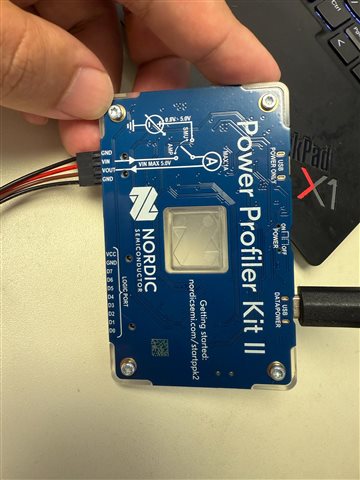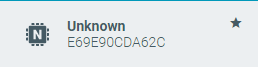I can't connect my newly purchased PPK2 to Power Profiler V4.2.1.
The log shows:
2025-04-22T22:23:19.069Z DEBUG Sending event "ppk: running nrfutil device"
2025-04-22T22:23:19.905Z DEBUG Sending event "ppk: running nrfutil device"
2025-04-22T22:23:19.906Z DEBUG Sending event "ppk: running nrfutil device"
2025-04-22T22:23:19.909Z DEBUG Sending event "ppk: running nrfutil device"
2025-04-22T22:23:19.961Z INFO Using the bundled core version for nrfutil device: 8.0.0
2025-04-22T22:23:20.393Z INFO Using nrfutil-device version: 2.6.4
2025-04-22T22:23:20.393Z INFO Using nrf-device-lib version: 0.17.35
2025-04-22T22:23:20.393Z INFO Using nrfjprog DLL version: 10.24.2
2025-04-22T22:23:20.393Z INFO Using JLink version: JLink_V7.94i
2025-04-22T22:23:20.432Z INFO Device Connected SN:null
2025-04-22T22:23:20.433Z DEBUG Sending event "ppk: device connected"
2025-04-22T22:23:23.248Z INFO Selecting device with the serial number null
2025-04-22T22:23:23.263Z INFO Selected device with the serial number null
2025-04-22T22:23:23.263Z INFO Validating firmware for device with s/n null
2025-04-22T22:23:23.263Z WARN Selected device has no serial number. Device setup is not supported.
2025-04-22T22:23:23.264Z INFO Opening device with s/n null
2025-04-22T22:23:23.280Z DEBUG Sending event "ppk: device selected"
2025-04-22T22:24:03.773Z INFO Deselected device
2025-04-22T22:24:03.773Z INFO Deselecting device
2025-04-22T22:24:03.776Z DEBUG Sending event "ppk: device deselected "
2025-04-22T22:24:03.799Z INFO PPK closed
How to fix this? The PPK2 is from digikey.