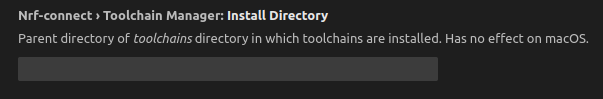I opened up the nRF Connect for Desktop application and noticed a new version for the SDK , 3.0.0. I also noticed that the application is being deprecated.
Inside of Visual Studio Code, I attempted to install the new SDK. It indicated that it was running then ended. I couldn't find another folder of the form v3.0.0 where I normally store them... and I couldn't figure out where tools were downloaded to.
Part of the issue was that, for IT purposes, my work is in the C:\Users\<username>\ folder. So they should have been in C:\Users\<username>\ncs\v3.0.0.
However, it decided for reasons I am not sure about, to unpack tools in the C:\ncs folder. I have no idea where (or if) it put the ncs\v3.0.0 folder?
Any ideas how this happened... how to fix?