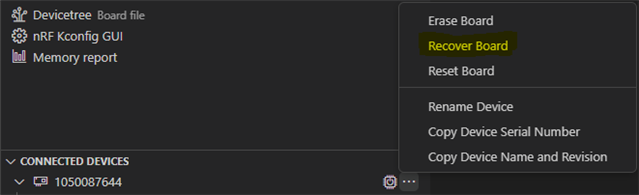Hi,
We are working with a custom board that uses the nRF54L15 and I seem to be getting a lot of errors (but not always) related to memory access error when flashing the MCU either from our J-Link Base or from an nRF54L15-DK debug out connector:
[Probe] Device error: Memory access error at 0x00009c70. Probably a memory protection issue. Probe access is Secure (Generic)
Sometimes it works when I try again, but the solution that always works seems to be to erase the MCU and then try to flash again. But it needs to happen in 2 separate operations. When I do the erase and flash board action with the nRF Connect extension in vscode, I also get the error the first time, but it works the second time. I have never had this issue before working with the nRF52 series.
I'm currently on toolchain "b620d30767" that's part of NCS v2.9.0. The build configuration is targetting our own custom board files which are based on the nRF54L15-DK but I am not using the _ns suffix. Would that be the reason for getting this error, and can I fix it by using the non-secure environment? Or do you have any other pointer as to what could be going wrong?
Best,
Wout