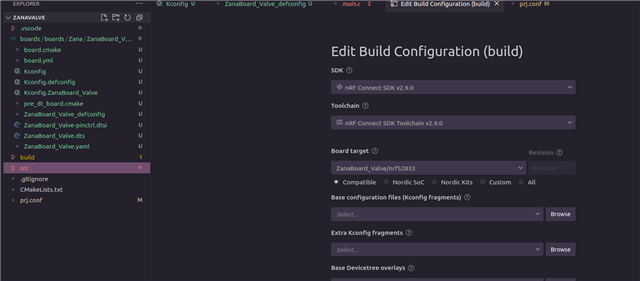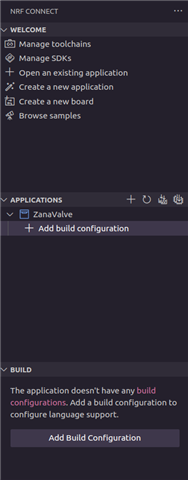I created a custom board and tried experimenting by changing the following:
prj.conf
CONFIG_UART_INTERRUPT_DRIVEN=y CONFIG_SERIAL=y CONFIG_GPIO=y CONFIG_PWM=y # Make sure printk is not printing to the UART console CONFIG_CONSOLE=y CONFIG_UART_CONSOLE=y CONFIG_HEAP_MEM_POOL_SIZE=2048 CONFIG_MAIN_THREAD_PRIORITY=7 CONFIG_ZIGBEE=y CONFIG_ZIGBEE_APP_UTILS=y CONFIG_ZIGBEE_ROLE_ROUTER=y # Enable DK LED and Buttons library CONFIG_DK_LIBRARY=y # This example requires more workqueue stack CONFIG_SYSTEM_WORKQUEUE_STACK_SIZE=2048 # Enable nRF ECB driver CONFIG_CRYPTO=y CONFIG_CRYPTO_NRF_ECB=y CONFIG_CRYPTO_INIT_PRIORITY=80 # Networking CONFIG_NET_IPV6=n CONFIG_NET_IP_ADDR_CHECK=n CONFIG_NET_UDP=n # Scene extension CONFIG_ZIGBEE_SCENES=y
customboard_defconf
# Enable MPU CONFIG_ARM_MPU=y # Enable hardware stack protection CONFIG_HW_STACK_PROTECTION=y # Enable RTT CONFIG_USE_SEGGER_RTT=y # enable GPIO CONFIG_GPIO=y # enable uart driver CONFIG_SERIAL=y # enable console CONFIG_CONSOLE=y CONFIG_UART_CONSOLE=y CONFIG_PINCTRL=y
Now when trying to build again I get:
* Executing task: nRF Connect: Build [pristine]: testproject/build (active)
Building template
west build --build-dir /NordicTests/testproject/build /home/user/ncs/v2.9.0/zephyr/share/sysbuild/template --pristine --board ZanaBoard_Valve/nrf52833 -- -DNCS_TOOLCHAIN_VERSION=NONE -DBOARD_ROOT=/NordicTests/testproject
-- west build: generating a build system
Loading Zephyr module(s) (Zephyr base): sysbuild_default
-- Found Python3: /home/user/ncs/toolchains/b77d8c1312/usr/local/bin/python3.12 (found suitable version "3.12.4", minimum required is "3.8") found components: Interpreter
-- Cache files will be written to: /home/user/.cache/zephyr
-- Found west (found suitable version "1.2.0", minimum required is "0.14.0")
-- Board: ZanaBoard_Valve, qualifiers: nrf52833
Parsing /home/user/ncs/v2.9.0/zephyr/share/sysbuild/Kconfig
Loaded configuration '/NordicTests/testproject/build/_sysbuild/empty.conf'
Merged configuration '/NordicTests/testproject/build/_sysbuild/empty.conf'
Configuration saved to '/NordicTests/testproject/build/zephyr/.config'
Kconfig header saved to '/NordicTests/testproject/build/_sysbuild/autoconf.h'
--
******************************
* Running CMake for template *
******************************
Loading Zephyr module(s) (Zephyr base): sysbuild_default
CMake Warning (dev) at /home/user/ncs/v2.9.0/zephyr/cmake/modules/FindDeprecated.cmake:40 (if):
Policy CMP0057 is not set: Support new IN_LIST if() operator. Run "cmake
--help-policy CMP0057" for policy details. Use the cmake_policy command to
set the policy and suppress this warning.
IN_LIST will be interpreted as an operator when the policy is set to NEW.
Since the policy is not set the OLD behavior will be used.
Call Stack (most recent call first):
/home/user/ncs/v2.9.0/zephyr/cmake/modules/python.cmake:16 (find_package)
/home/user/ncs/v2.9.0/zephyr/cmake/modules/user_cache.cmake:30 (include)
/home/user/ncs/v2.9.0/zephyr/cmake/modules/extensions.cmake:5 (include)
/home/user/ncs/v2.9.0/zephyr/share/sysbuild/cmake/modules/sysbuild_default.cmake:8 (include)
/home/user/ncs/v2.9.0/zephyr/share/zephyr-package/cmake/ZephyrConfig.cmake:75 (include)
/home/user/ncs/v2.9.0/zephyr/share/zephyr-package/cmake/ZephyrConfig.cmake:92 (include_boilerplate)
/home/user/ncs/v2.9.0/zephyr/share/sysbuild-package/cmake/SysbuildConfig.cmake:8 (include)
CMakeLists.txt:10 (find_package)
This warning is for project developers. Use -Wno-dev to suppress it.
CMake Error at /home/user/ncs/v2.9.0/zephyr/cmake/modules/FindDeprecated.cmake:40 (if):
if given arguments:
"CROSS_COMPILE" "IN_LIST" "Deprecated_FIND_COMPONENTS"
Unknown arguments specified
Call Stack (most recent call first):
/home/user/ncs/v2.9.0/zephyr/cmake/modules/python.cmake:16 (find_package)
/home/user/ncs/v2.9.0/zephyr/cmake/modules/user_cache.cmake:30 (include)
/home/user/ncs/v2.9.0/zephyr/cmake/modules/extensions.cmake:5 (include)
/home/user/ncs/v2.9.0/zephyr/share/sysbuild/cmake/modules/sysbuild_default.cmake:8 (include)
/home/user/ncs/v2.9.0/zephyr/share/zephyr-package/cmake/ZephyrConfig.cmake:75 (include)
/home/user/ncs/v2.9.0/zephyr/share/zephyr-package/cmake/ZephyrConfig.cmake:92 (include_boilerplate)
/home/user/ncs/v2.9.0/zephyr/share/sysbuild-package/cmake/SysbuildConfig.cmake:8 (include)
CMakeLists.txt:10 (find_package)
CMake Warning (dev) in CMakeLists.txt:
No cmake_minimum_required command is present. A line of code such as
cmake_minimum_required(VERSION 3.21)
should be added at the top of the file. The version specified may be lower
if you wish to support older CMake versions for this project. For more
information run "cmake --help-policy CMP0000".
This warning is for project developers. Use -Wno-dev to suppress it.
-- Configuring incomplete, errors occurred!
CMake Error at cmake/modules/sysbuild_extensions.cmake:514 (message):
CMake configure failed for Zephyr project: template
Location: /home/user/ncs/v2.9.0/zephyr/share/sysbuild/template
Call Stack (most recent call first):
cmake/modules/sysbuild_images.cmake:20 (ExternalZephyrProject_Cmake)
cmake/modules/sysbuild_default.cmake:20 (include)
/home/user/ncs/v2.9.0/zephyr/share/zephyr-package/cmake/ZephyrConfig.cmake:75 (include)
/home/user/ncs/v2.9.0/zephyr/share/zephyr-package/cmake/ZephyrConfig.cmake:92 (include_boilerplate)
/home/user/ncs/v2.9.0/zephyr/share/sysbuild-package/cmake/SysbuildConfig.cmake:8 (include)
template/CMakeLists.txt:10 (find_package)
-- Configuring incomplete, errors occurred!
See also "/NordicTests/testproject/build/CMakeFiles/CMakeOutput.log".
FATAL ERROR: command exited with status 1: /home/user/ncs/toolchains/b77d8c1312/usr/local/bin/cmake -DWEST_PYTHON=/home/user/ncs/toolchains/b77d8c1312/usr/local/bin/python3.12 -B/NordicTests/testproject/build -GNinja -DBOARD=ZanaBoard_Valve/nrf52833 -DNCS_TOOLCHAIN_VERSION=NONE -DBOARD_ROOT=/NordicTests/testproject -S/home/user/ncs/v2.9.0/zephyr/share/sysbuild -DAPP_DIR:PATH=/home/user/ncs/v2.9.0/zephyr/share/sysbuild/template
* The terminal process terminated with exit code: 1.
* Terminal will be reused by tasks, press any key to close it.