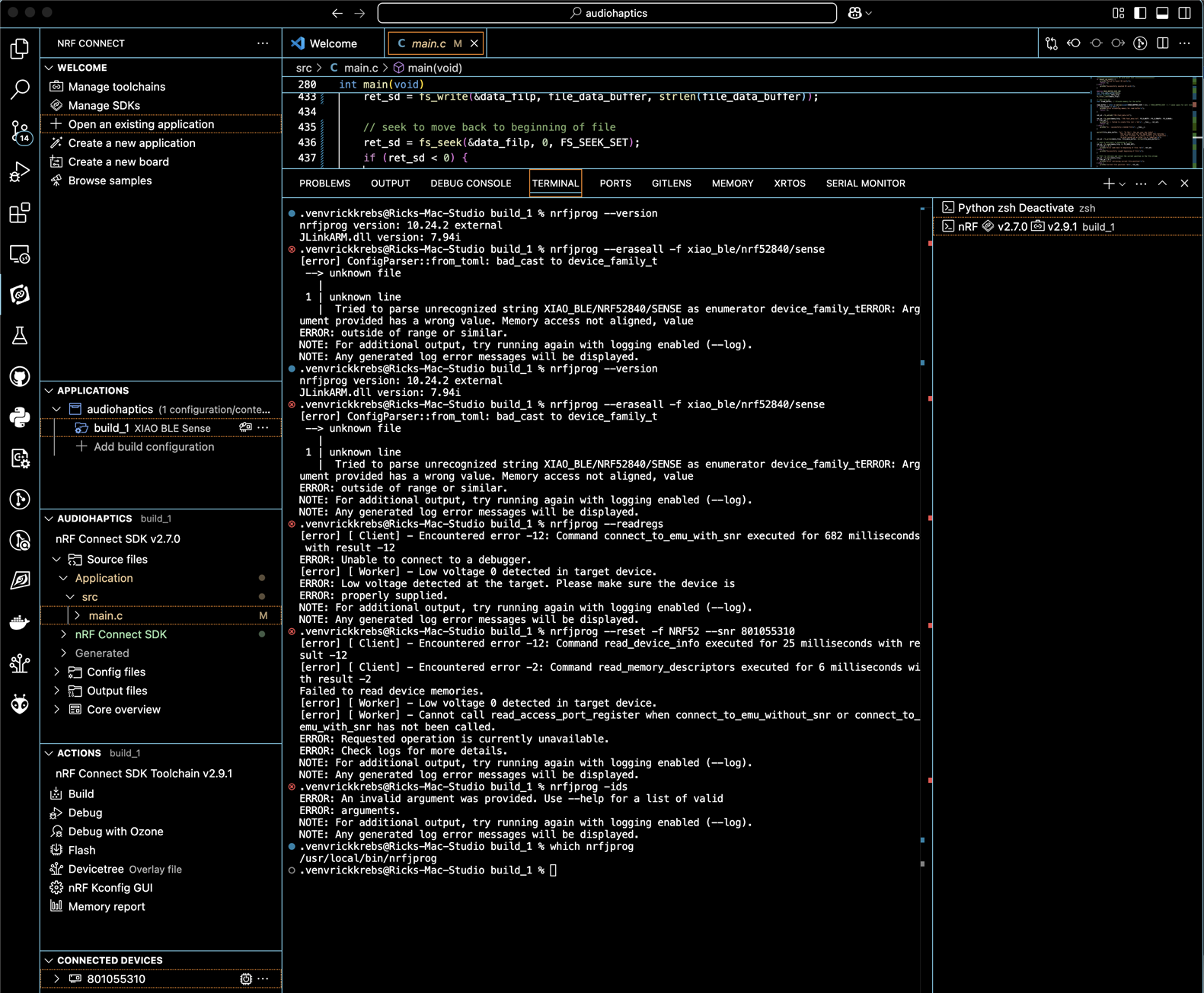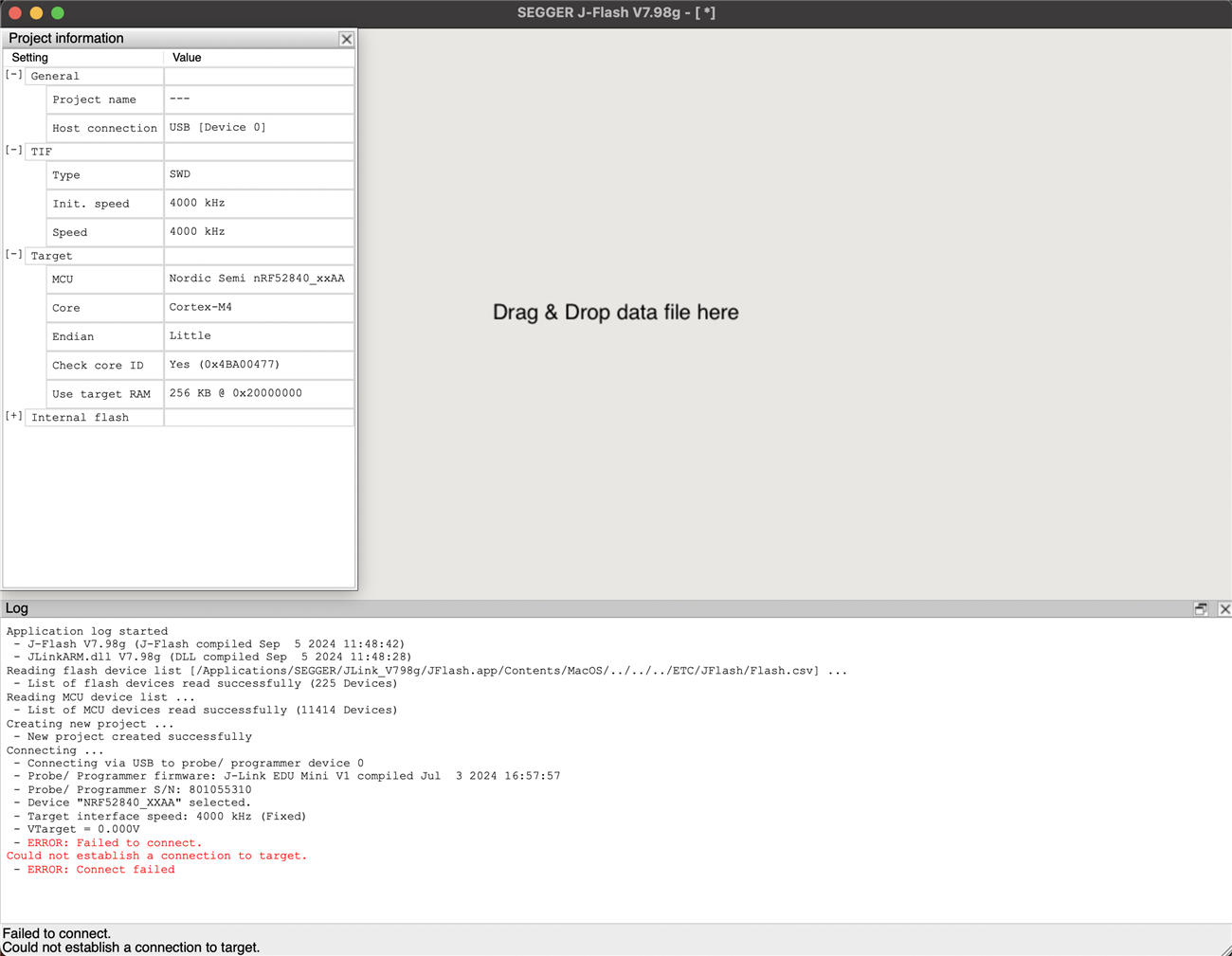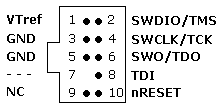Hi DevZone Engineers,
As I am unable to access my board (Xiao BLE Sense (embedded form) with Nordic 52840 SoC) through the "Connected Devices" tab in nRF Connect, I am trying to set up a Segger J-Link Mini in order to flash and debug my project. The issue is that I repeatedly get this error when using nrfjprog on the command line: "ERROR: Low voltage detected at the target." I've been following the link below to establish J-Link.
https://docs.nordicsemi.com/bundle/ncs-2.6.2/page/zephyr/develop/flash_debug/nordic_segger.html
My setup:
Hardware: Apple M2, Xiao Expansion board, Treedix JTAG to SWD cable adapter board, Segger J-Link Mini (EDU)
Software: VS Code 1.92.2, nRF v2.7.0, toolchain v2.7.0
I've checked out some posts regarding low error during debugging and low voltage mode in various Nordic chips but nothing quite like I am experiencing. I've made sure that both my Xiao Sense board as well as J-Link debugger are connected to my desktop system via USB per usual. The reference voltage from the Treedix is 5 V and this is what I am connecting to my expansion board (which should be tolerable). I've added a low-voltage parameter to my overlay file for the SPI functionality but not sure this would make any difference.
I can open Segger Ozone debugger, which loads the program code but I cannot step through or see anything correlating to hardware addresses.
I have not yet contacted Segger but am not confident yet that that is the place to start. Any help would be greatly appreciated.
My related questions are:
1. should I use a different Segger debugger (or other company)?
2. are there Kconfig or overlay specifications I should use?