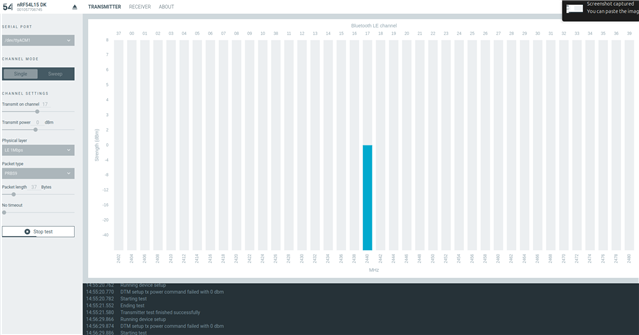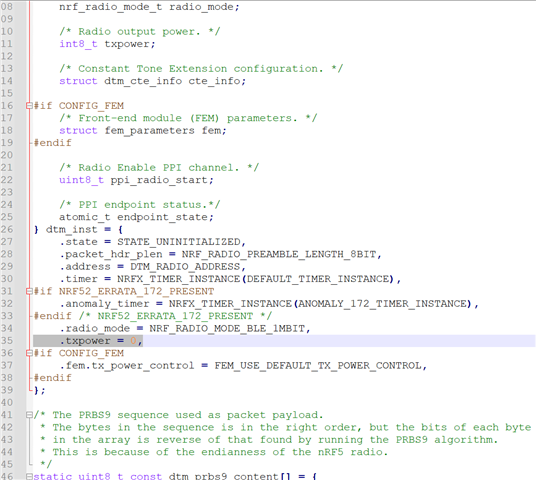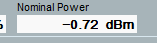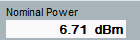Hi Support team:
I am new for using the Nordic Design kit of nRF54L15-DK.
And I would like to use the app "Direct Test Mode" v2.4.2 built-in the "nRF Connect for Desktop" v5.1.0 on my Windows OS.
But I followed up the instruction to install the SDK with v3.0.0 and burn the .hex into the board and power-on still show the error message.
Cannot communicate with the device. Make sure it is not in use by another application, that the correct serial port has been selected, and that it uses firmware compatible with Direct Test Mode.