Hi,
I have set up a destination in the the NRF Cloud Message Routing Service
The destination has been verified and I can successfully send the test message from NRF Cloud and receive the message and payload at the destination. All good there.
However, when my devices send data to NRF Cloud, NRF Cloud forwards the message to the configured destination without a payload. I can seen the message being received at the destination by no JSON.
Example of received test message and device data (empty)
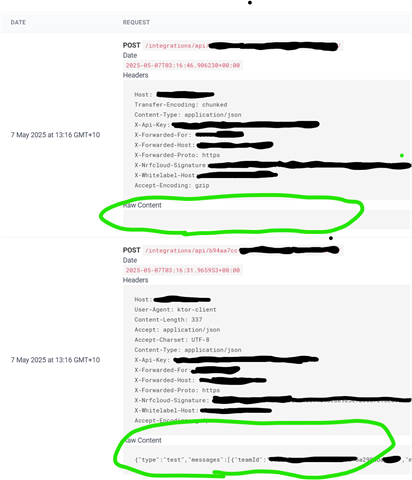
When I send a simulated nrf cloud payload - As shown in the Message Routing Service documentation - the destination accepts the message without error.
NRF Clouds also shows there have been 0 message failures
How can I check what data is being sent to the destination?
Is there any reason why empty payloads are being sent?


