Hello everyone, I hope you can guide me in a right direction.
1. I setup my environment as per https://docs.nordicsemi.com/bundle/ncs-latest/page/nrf/installation.html, using default settings and default paths suggested.
2. I created a new Workspace and created an empty application in there.
3. When I try to add a new build configuration, the list of boards is empty 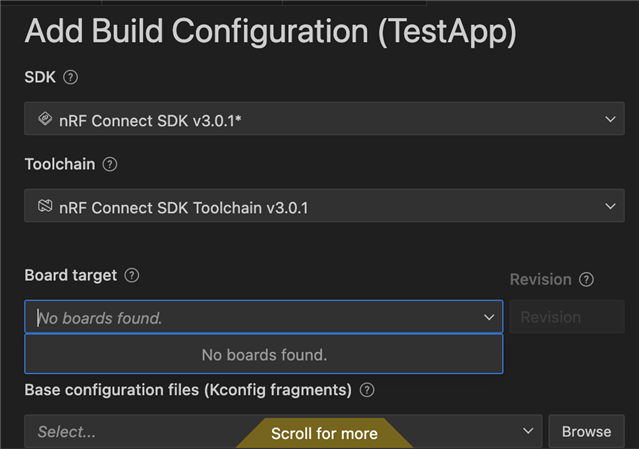
4. That said, the SDK in the workspace has all the boards definitions.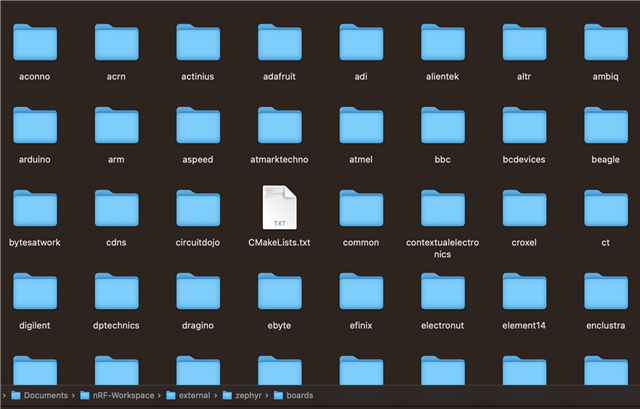
Please advise on how to fix that.
MacOS 15.4, latest VSCode and nRF Connect.


