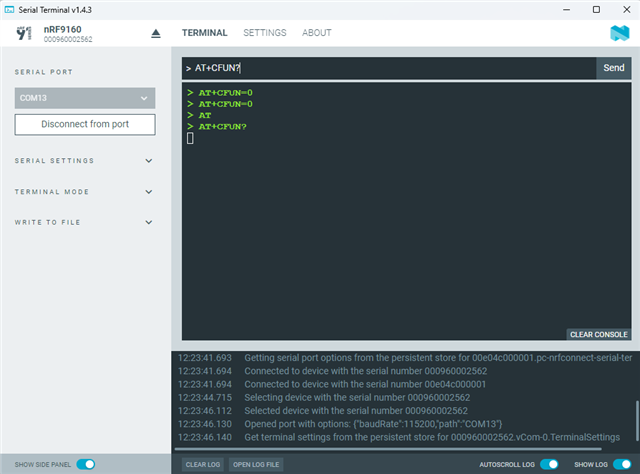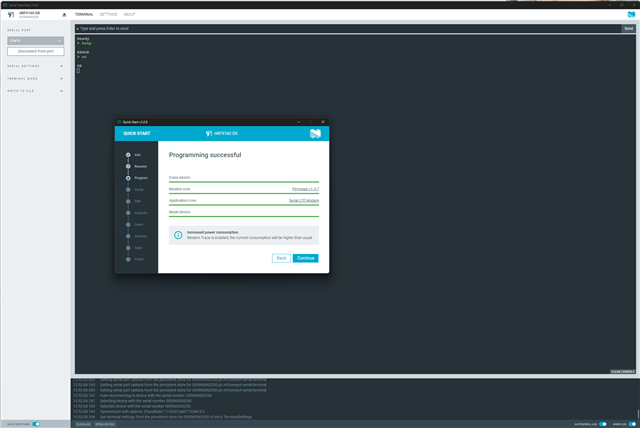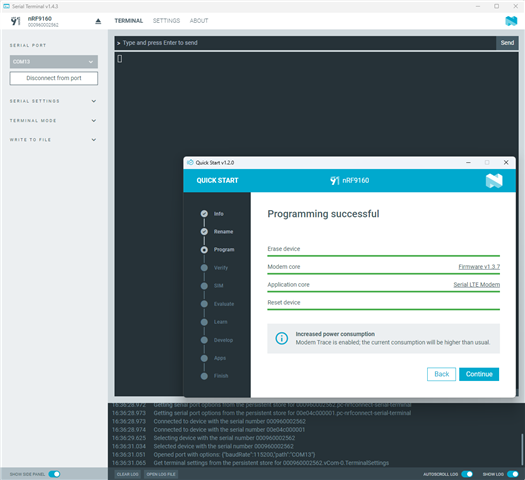Hello,
I have been working with the nRF9160 DK to understand AT commands. I tried flashing the Serial LTE Modem application using the Quick Start option in the nRF Connect Desktop application. However, I encountered an error log and was unable to verify the IMEI number or manufacturer of the modem. After flashing the modem, I also attempted to communicate with it using a serial monitor, but it does not respond to AT commands.
As an alternative, I tried flashing the Shell Command Line Interface application onto the board using Quick Start. With this application, I am able to communicate using AT commands. However, in this case, the SIM card (Onomondo) is not recognized by the board (I am using a different SIM card instead of the iBasis card).
I also attempted to recover the board using the "nrfjprog --recover" command, but it did not resolve the issue.
Additionally, I tried flashing the Serial LTE Modem application using the Programmer app in the nRF Connect Desktop, as well as nRF Connect in Visual Studio Code, but encountered the same issues. However, I was able to successfully flash the Blinky and Echo Bot UART applications using the Programmer app and nRF Connect in Visual Studio Code, and both applications function as expected.
Could you help me understand what might be causing the problem with the board? Can I conclude that it is unusable? If so, is there a method to check its usability?
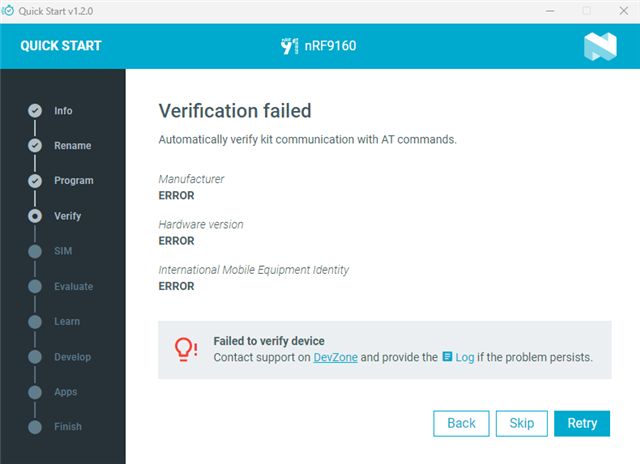
2025-05-12T14:37:46.212Z INFO Initialising the bundled nrfutil device
2025-05-12T14:37:46.219Z DEBUG Started watching devices
2025-05-12T14:37:47.235Z INFO Using the bundled core version for nrfutil device: 8.0.0
2025-05-12T14:37:47.674Z INFO Using nrfutil-device version: 2.7.5
2025-05-12T14:37:47.674Z INFO Using nrf-device-lib version: 0.17.41
2025-05-12T14:37:47.675Z INFO Using nrfjprog DLL version: 10.24.2
2025-05-12T14:37:47.675Z INFO Using JLink version: JLink_V7.94i
2025-05-12T14:37:49.228Z DEBUG Selected device: nRF9160 DK
2025-05-12T14:37:49.259Z DEBUG Changed step: Info
2025-05-12T14:37:50.483Z DEBUG Changed step: Rename
2025-05-12T14:37:51.305Z DEBUG Changed step: Program
2025-05-12T14:40:25.412Z DEBUG Changed step: Verify
2025-05-12T14:40:28.438Z INFO Opened port with options: {"path":"COM13","baudRate":115200}
2025-05-12T14:40:30.440Z ERROR Error: Received ERROR as return value from AT command
2025-05-12T14:40:30.451Z INFO Closed port: COM13
2025-05-12T14:40:53.502Z DEBUG Changed step: SIM
2025-05-12T14:40:55.241Z DEBUG Changed step: Evaluate
2025-05-12T14:40:55.674Z DEBUG Changed step: Learn
2025-05-12T14:40:55.852Z DEBUG Changed step: Develop
2025-05-12T14:40:56.453Z DEBUG Changed step: Apps
2025-05-12T14:40:56.795Z DEBUG Changed step: Finish