Hi,
I have two nRF5340 DKs and want one to be server, one be client. I use NCS offcial code and simply buide them, however, "LED3 starts blinking green on every device to indicate the ongoing CPU activity on the application core" Both boards' LED3 is not blinky after I program the DK.
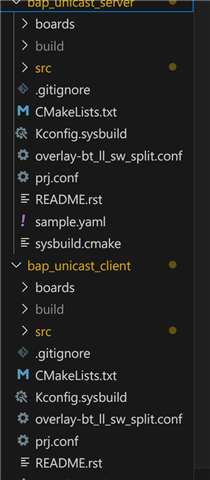
I am confused as "Building and programming using the nRF Connect for VS Code extension is currently not supported." Could you help me on this? I just want one board send out audio and one play it. Thank you so much!

