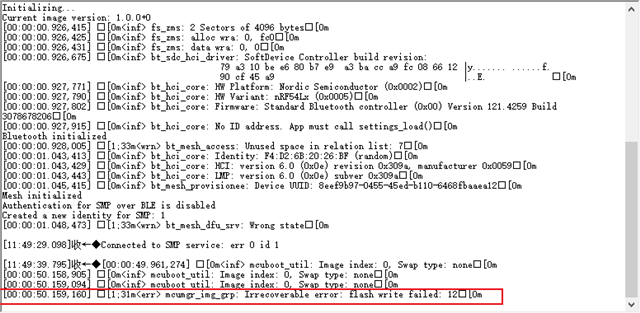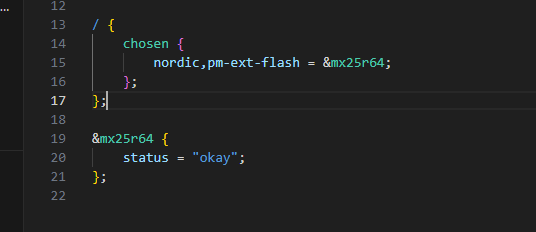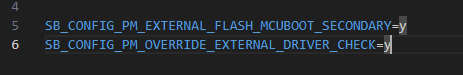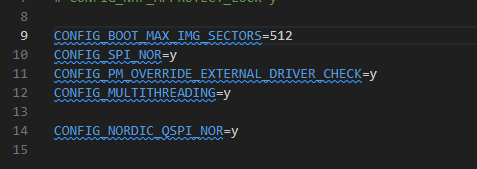I used the NUS example and enabled the Bluetooth DFU function. By default, the first and second firmware slots are both placed in the internal flash. At this time, the Bluetooth DFU function is normal.But when I put the secondary slot in the external flash, the Bluetooth DFU will fail.
Selecting firmware in the nrf connect app and clicking start upload will immediately fail, and the device will output the log in the red box below.