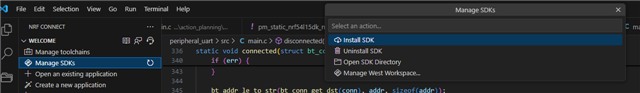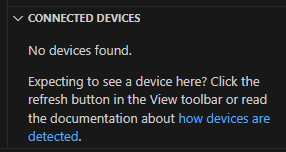Has anyone else had problems with adding build configurations for workspace applications using the VSCode GUI interface? Initially I clone the repo using CLI-based west commands and run west update. Almost always, I run into a problem where I'm repeatedly prompted to re-run west update when trying to add a build configuration. Through no specific action aside from repeated retries and reboots, this problem seems to resolve itself then never arises again.
The second problem I have, which I'm still working on resolving, is that the NCS extension shows "No boards found" when attempting to select a board target. This also resolved itself randomly once, but I'm setting up the NCS + Zephyr ecosystem on another PC and running into the issue again. I added this to the VSCode settings:
"nrf-connect.boardRoots": [
"${workspaceFolder}/external/zephyr/boards",
"${workspaceFolder}/external/nrf/boards"
],
I also tried without the boards folder (just the parent folder containing boards) but neither makes a difference. Is this a common issue? How can I go about resolving it? For context, I'm using toolchain and SDK v3.0.0.