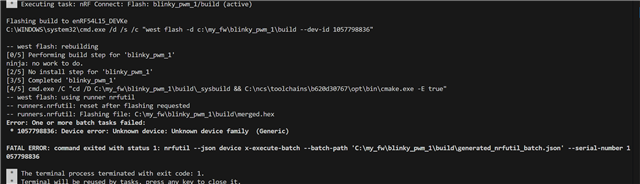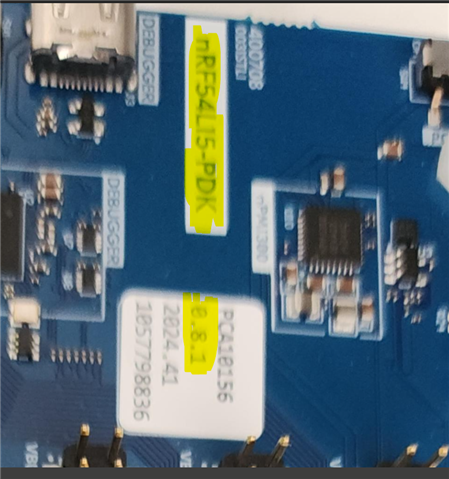Hi, I'm a beginner and I'm trying to run an LED blinking program.
However, I'm encountering a device-related error.
I've followed tutorials and installed all the necessary tools and SDKs.
But I always get the following error:
FATAL ERROR: command exited with status 1: nrfutil --json device x-execute-batch --batch-path
Device error: Unknown device: Unknown device family (Generic)
Can someone help me understand what this error means and how to fix it?
Thank you.