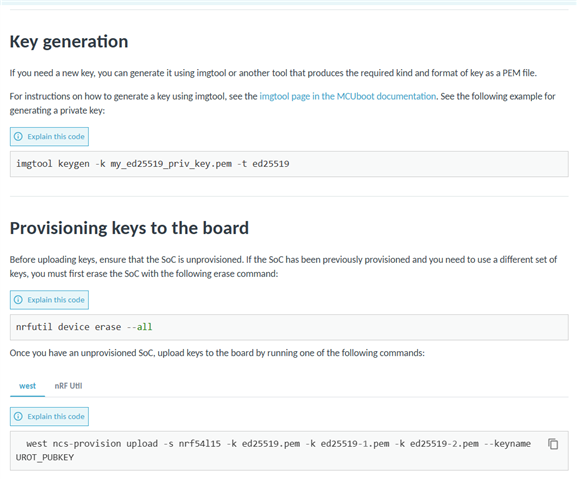I get error provisioning key on nRF54L15 and NCS 3.0.1. I tried using "Erase all" in nRF connect SDK Programmer, but it doesn't help. Please check also the attached log.
nrf54l15dk/nrf54l15/cpuapp/ns is used.
PS H:\cup> python H:/ncs/v3.0.1/bootloader/mcuboot/scripts/imgtool.py keygen -t ed25519 -k private_key.pem PS H:\cup> west ncs-provision upload -s nrf54l15 -k private_key.pem nrfutil device x-provision-keys --key-file [redacted]\Temp\nrfutil_j8mc7y15\keyfile.json --traits jlink Error: One or more key provisioning tasks failed: * 1057746146: [Probe] Device error: Tried to provision 1 keys, 1 keyslot(s) failed to be provisioned (Generic) Uploading failed! PS H:\cup> nrfutil device x-provision-keys --key-file [redacted]\Temp\nrfutil_j8mc7y15\keyfile.json --traits jlink --log-level trace --log-output stdout --json > log.txt Error: One or more key provisioning tasks failed: * 1057746146: [Probe] Device error: Tried to provision 1 keys, 1 keyslot(s) failed to be provisioned (Generic)
sysbuild.conf:
SB_CONFIG_BOOTLOADER_MCUBOOT=y
SB_CONFIG_BOOT_SIGNATURE_KEY_FILE="\${APP_DIR}/private_key.pem"
SB_CONFIG_MCUBOOT_SIGNATURE_USING_KMU=y
SB_CONFIG_BOOT_SIGNATURE_TYPE_ED25519=y
prj.conf:
CONFIG_NCS_SAMPLES_DEFAULTS=y CONFIG_BT=y CONFIG_BT_PERIPHERAL=y CONFIG_BT_DEVICE_NAME="nRF54L15-PDK" # Enable the LBS service CONFIG_BT_LBS=y CONFIG_BT_LBS_POLL_BUTTON=y CONFIG_DK_LIBRARY=y CONFIG_SYSTEM_WORKQUEUE_STACK_SIZE=2048 # Enable FOTA over Bluetooth LE CONFIG_NCS_SAMPLE_MCUMGR_BT_OTA_DFU=y
Output on a virtual COM port:
*** Booting MCUboot v2.1.0-dev-ae1ee57f3906 *** *** Using nRF Connect SDK v3.0.1-9eb5615da66b *** *** Using Zephyr OS v4.0.99-77f865b8f8d0 *** I: Starting bootloader I: Primary image: magic=unset, swap_type=0x1, copy_done=0x3, image_ok=0x3 I: Secondary image: magic=unset, swap_type=0x1, copy_done=0x3, image_ok=0x3 I: Boot source: none I: Image index: 0, Swap type: none E: ED25519 signature verification failed -136 E: Image in the primary slot is not valid! E: Unable to find bootable image