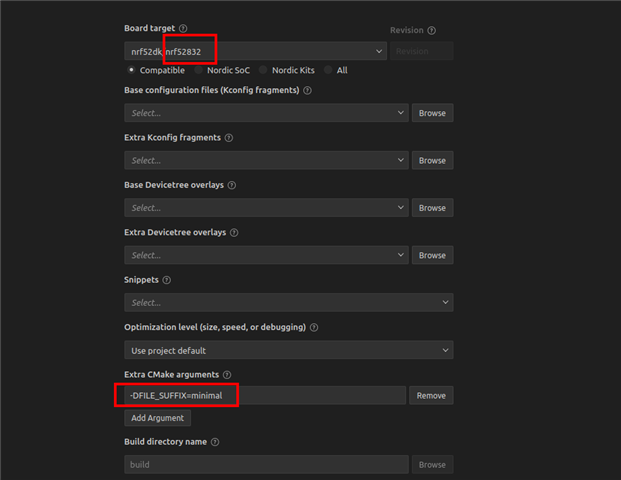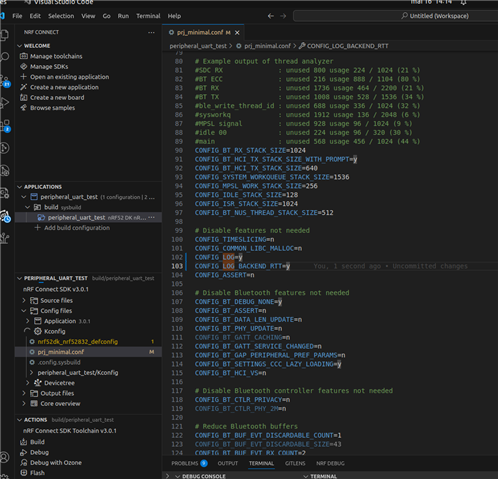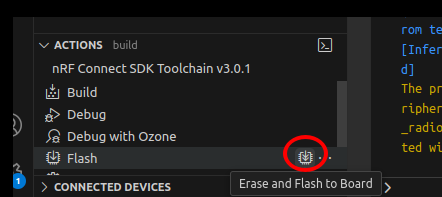OS: Ubuntu 24.04
Python: 3.12.3
CMake: 4.0.2
DTC: 1.7.0
SDK: 3.0.0
Tool Chain: 3.0.0
Board: nRF52dk (was not an option when creating ticket)
IDE: vscode, nRF Connect for VS Code Extension Pack
Sample Project: Bluetooth Peripheral UART
Hi there,
I'm having a hard time pairing my phone with the device. When i try to pair with my phone, i get a pop up: "Couldn't connect with NORDIC_UART_SERVICE because of incorrect pin or passkey". After which, LED2 comes on and LED1 stays on instead of doing its blinky (according to the readme, this indicates an active connection).
However, the device is not listed under "Connected Devices" on my phone, and I'm unable to communicate with it via a bluetooth serial terminal.
Note that I am using the prj_minimal.conf file as instructed for the nRF52dk, I've set CONFIG_LOG and CONFIG_LOG_BACKEND_RTT to y. Otherwise the sample is as it comes.
The debug output is as shown below.
SEGGER J-Link V8.10j - Real time terminal output
SEGGER J-Link (unknown) V1.0, SN=1050300580
Process: JLinkExe
[00:00:00.010,192] <inf> fs_nvs: 2 Sectors of 4096 bytes
[00:00:00.010,223] <inf> fs_nvs: alloc wra: 0, f80
[00:00:00.010,223] <inf> fs_nvs: data wra: 0, c8
[00:00:00.010,345] <inf> bt_sdc_hci_driver: SoftDevice Controller build revision:
c7 53 7d bc 06 12 f7 c0 b3 3a 3e 28 8e 56 1e d7 |.S}..... .:>(.V..
a0 be 95 b0 |....
[00:00:00.012,512] <inf> bt_hci_core: No ID address. App must call settings_load()
[00:00:00.012,542] <inf> peripheral_uart: Bluetooth initialized
[00:00:00.012,725] <err> settings: set-value failure. key: bt/sc/24952fd3e5680 error(-2)
[00:00:00.013,122] <err> settings: set-value failure. key: bt/hash error(-2)
[00:00:00.013,397] <inf> bt_hci_core: Identity: D0:A7:09:2F:74:3D (random)
[00:00:00.013,458] <inf> bt_hci_core: HCI: version 6.0 (0x0e) revision 0x10e[00:00:13.267,761] <inf> fs_nvs: 2 Sectors of 4096 bytes
[00:00:13.267,791] <inf> fs_nvs: alloc wra: 0, f80
[00:00:13.267,791] <inf> fs_nvs: data wra: 0, c8
[00:00:13.267,913] <inf> bt_sdc_hci_driver: SoftDevice Controller build revision:
c7 53 7d bc 06 12 f7 c0 b3 3a 3e 28 8e 56 1e d7 |.S}..... .:>(.V..
a0 be 95 b0 |....
[00:00:13.270,080] <inf> bt_hci_core: No ID address. App must call settings_load()
[00:00:13.270,111] <inf> peripheral_uart: Bluetooth initialized
[00:00:13.270,294] <err> settings: set-value failure. key: bt/sc/24952fd3e5680 error(-2)
[00:00:13.270,721] <err> settings: set-value failure. key: bt/hash error(-2)
[00:00:13.270,996] <inf> bt_hci_core: Identity: C4:DF:0D:83:EC:EB (random)
[00:00:13.271,026] <inf> bt_hci_core: HCI: version 6.0 (0x0e) revision 0x10e8, manufacturer 0x0059
[00:00:13.271,087] <inf> bt_hci_core: LMP: version 6.0 (0x0e) subver 0x10e8
[00:00:13.272,186] <inf> peripheral_uart: Advertising successfully started
Thank you for you time,
James