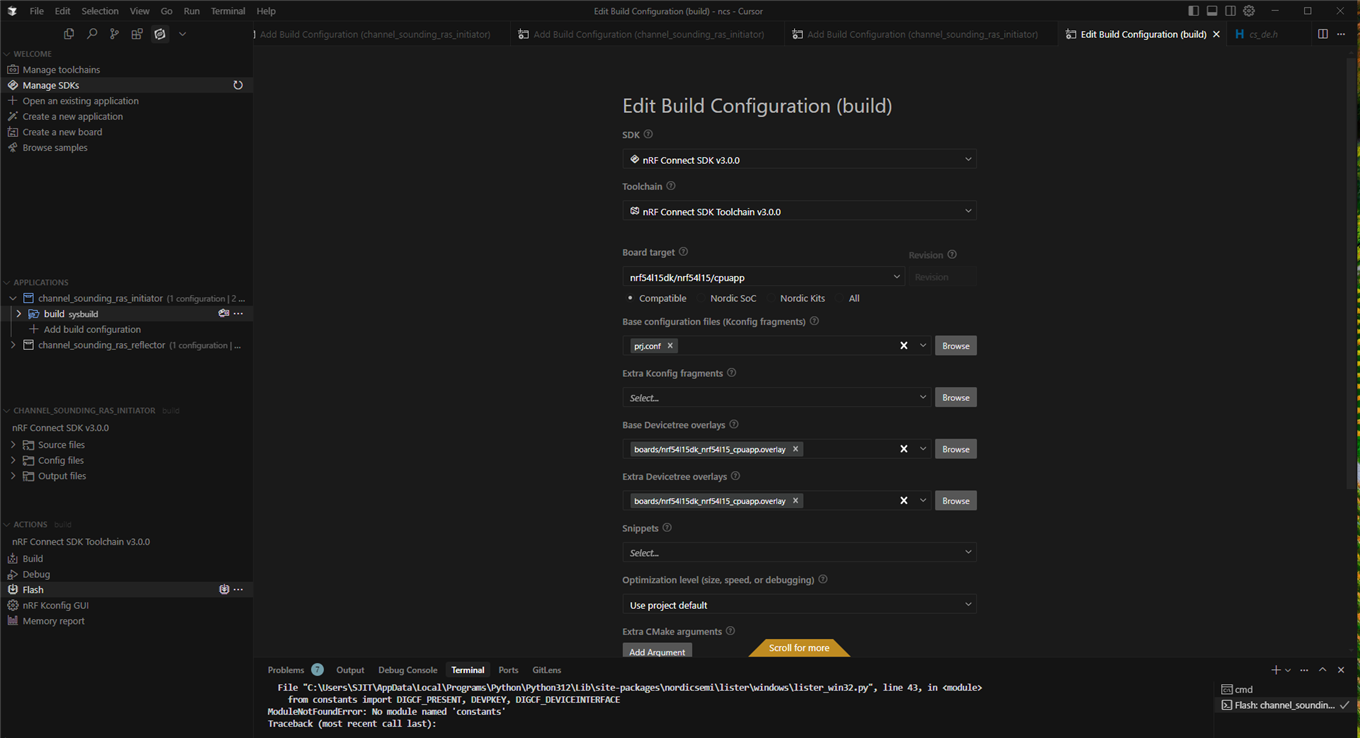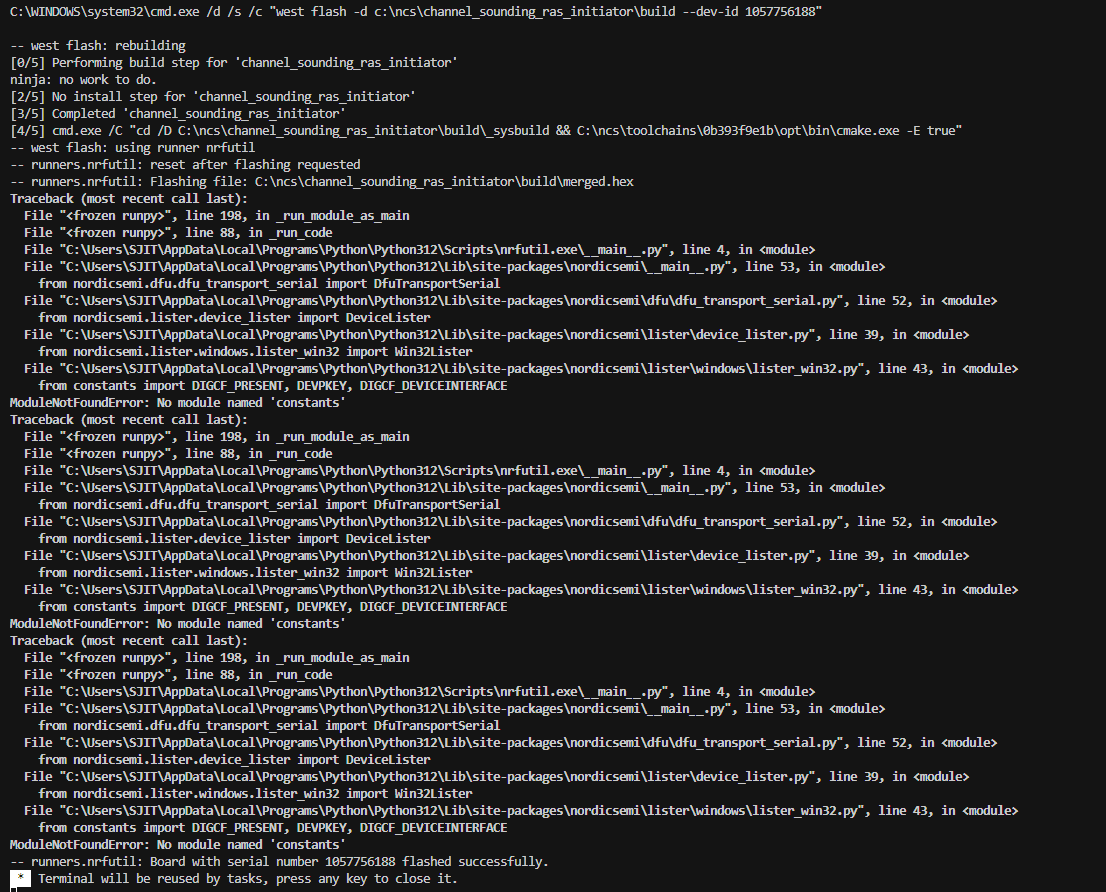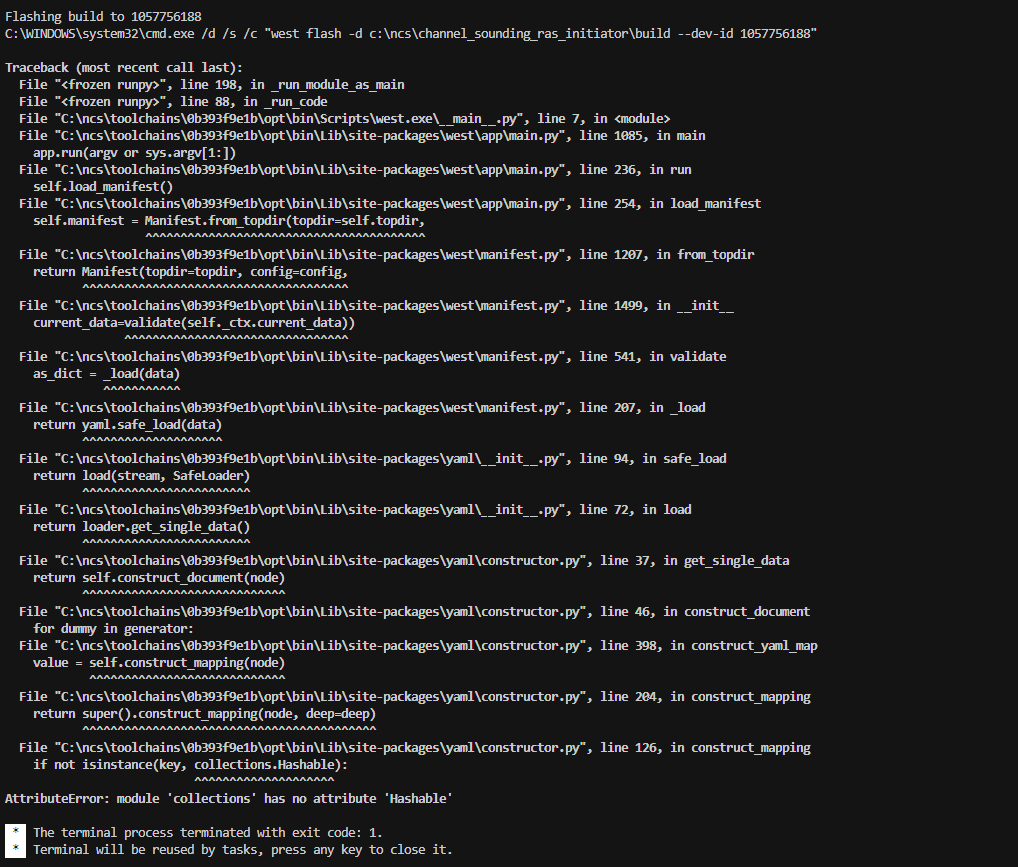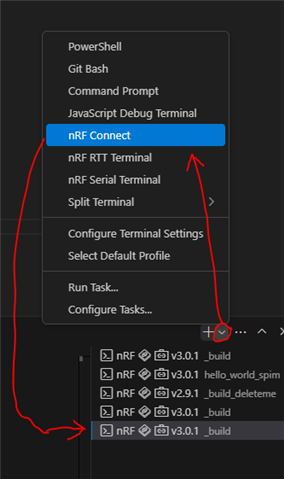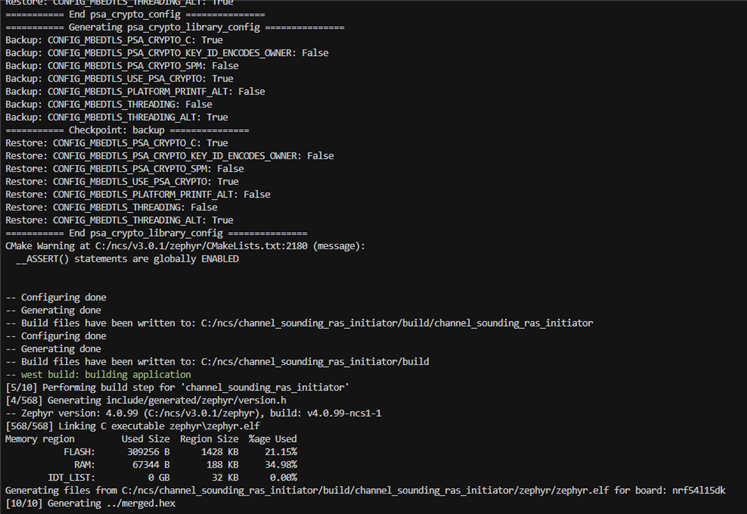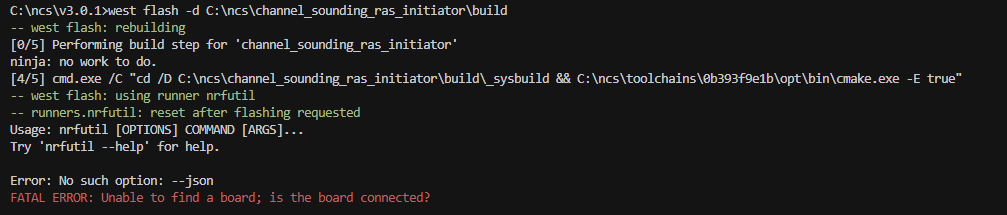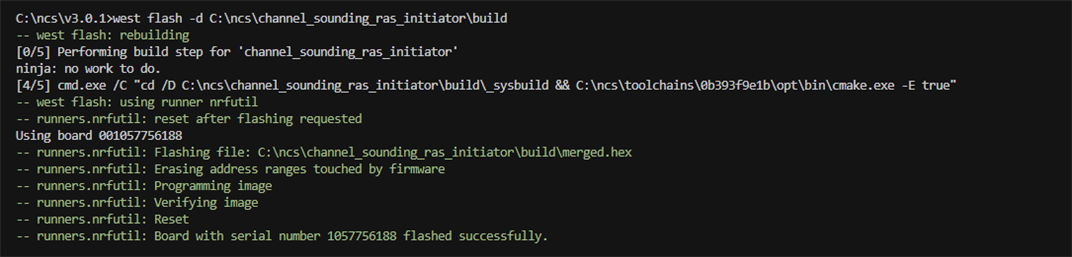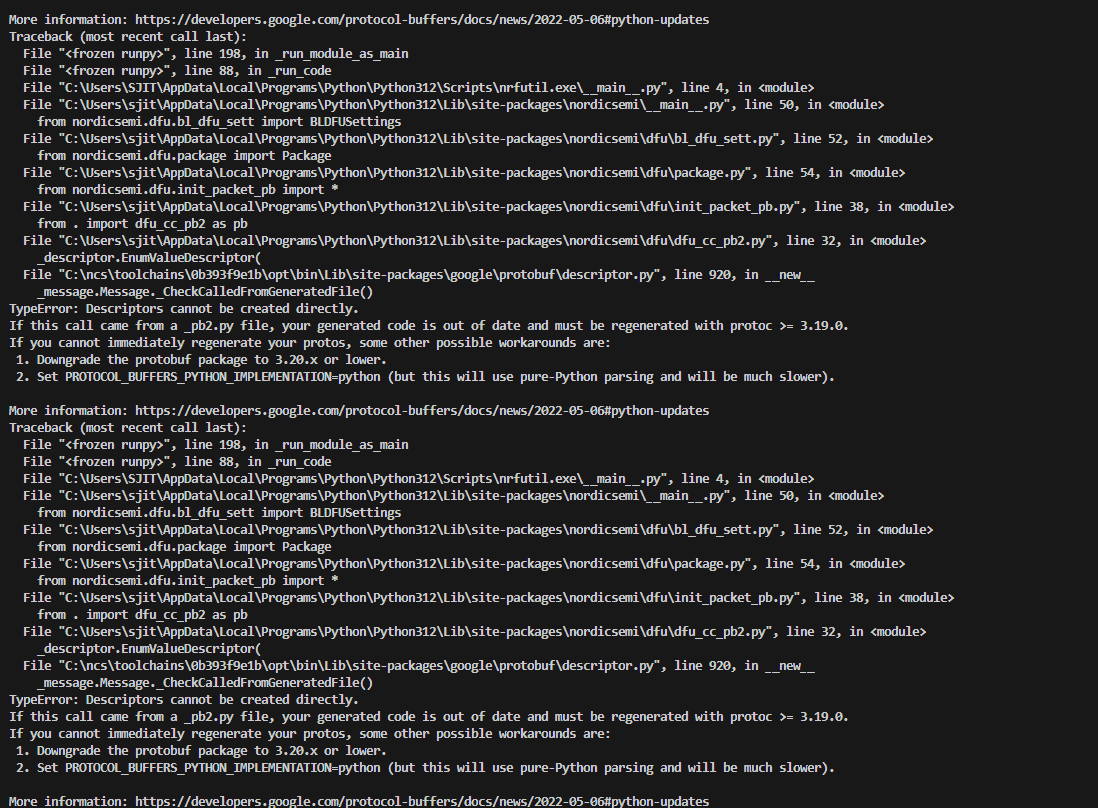
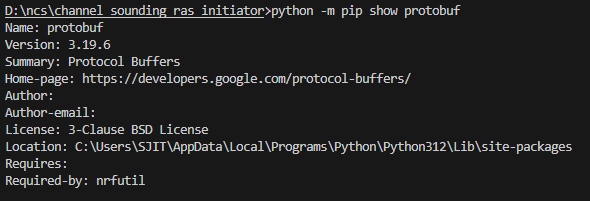
Hello, I'm running an example of channel sounding using nRF54L15.
The build is fine, but the following error occurs during flash.
Python is using 3.12.4 version.
As you can see, we're using protobuf version 3.19.6 as well. (The same error occurred in 3.20.0 version)
But I keep getting protobuf errors, how do I fix it?
-------------------------------------------------------------------------
I solved this problem, but another problem occurred.
ModuleNotFoundError: No module named 'constants'