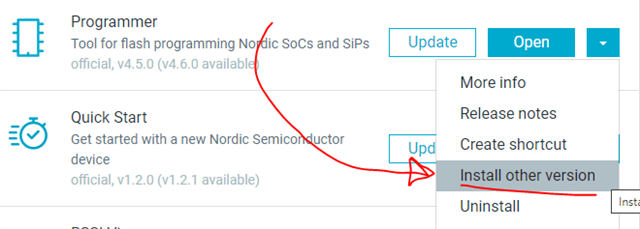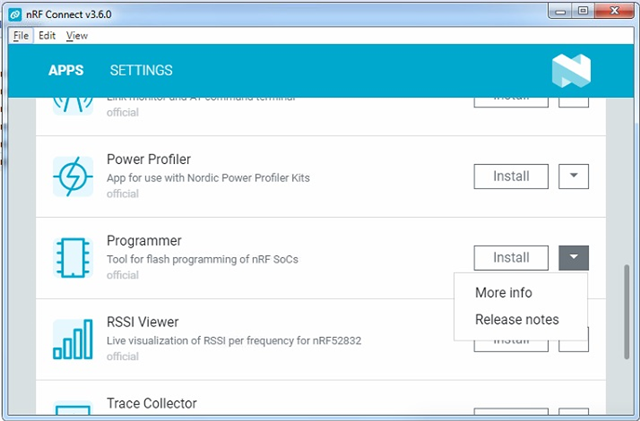Dears,
I have tried to install the nRF connect SW package on a Windows 7 32 bit system (different versions) but was not able to get the applications running. When installing an older version of the nRF connect version "nrfconnectsetup360ia32" I could install some applications, but when starting them the message appeared that these apps only work in the updated environment.
When installing the latest version "nrfconnect-setup-4.0.1-ia32" the nRF connect startup screen stays completely empty.
Is there a possibility to install an older version on this machine that has the programming and BLE functionality working?
As this machine is used in production, updating it to Windows 10\11 is not so easy. Would require of lot of extra work.
Thanks in advance,
Pieter Vermeulen