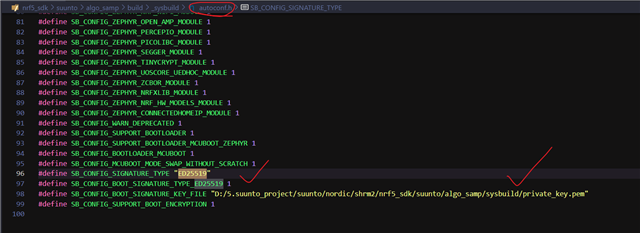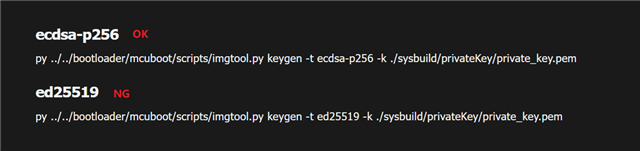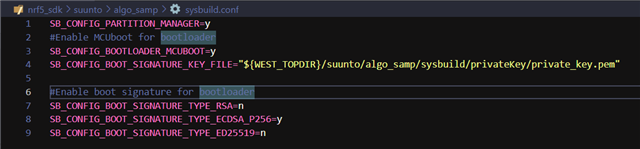-
Generate KEY using ed25519
py ../../bootloader/mcuboot/scripts/imgtool.py keygen -t ed25519 -k ./sysbuild/privateKey/private_key.pem -
Compilation is complete, no errors, dfu_xxx.zip is generated
-
Placed on phone, used the latest version of nrf connect to load and send
-
Triggered APP error "Invalid file: The image does not have a valid mcu header"
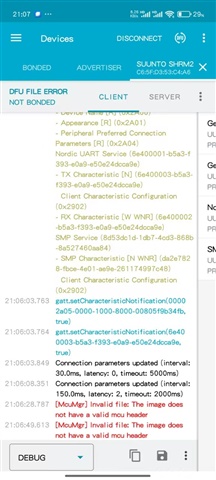
-
Local environment encryption on computer? -- Changed to another computer
-
APP version too low? Does not support NRF54? -- Already the latest from the GitHub repository
-
Searched for answers on forums? -- No relevant issues found