The nRF52832 devices have been produced in hundreds of units. Currently, it has been found that individual central devices are problematic – connecting to peripherals often takes a very long time, whereas switching to another central device usually results in quick connections. There is a noticeable difference when testing with these two central devices. What could be the possible reasons for this?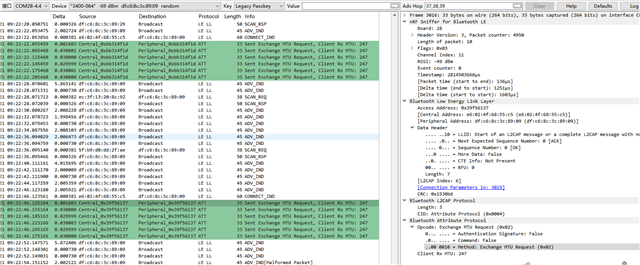 As shown in the sniffer log, the faulty central device sends multiple CONNECT_IND packets before finally establishing a connection, whereas other central devices often succeed on the very first CONNECT_IND attempt.
As shown in the sniffer log, the faulty central device sends multiple CONNECT_IND packets before finally establishing a connection, whereas other central devices often succeed on the very first CONNECT_IND attempt.


