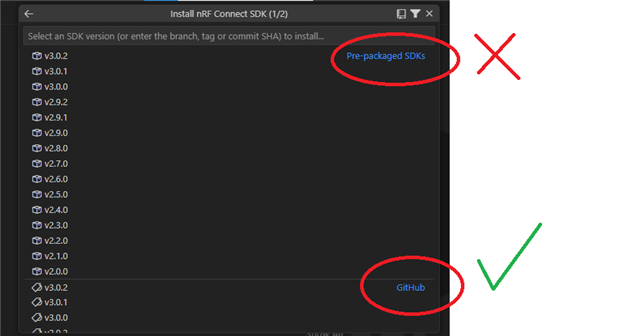Hello,
Could you please provide what command you entered? What version of the nrfutil are you using? I will investigate what the error code means
Kind regards,
Øyvind
I did not enter any command, i use VSCode -> nRF Connect -> WELCOME -> Manage SDKs -> Install SDK
Ok, can you please try to pause thie software/scanning during installation of the nRF Connect SDK. We have seen several occurrences where the anit-virus has blocked certain parts of the installation.
Thank you for your reply. I don't have permission to disable the antivirus software, but I manually unpack the downloaded SDK, and it seems to be working properly now.
Please share steps for doing the same
Extract the file C:\ncs\downloads\sdk-bundle-v3.0.1.tar (your download path) into C:\ncs\v3.0.1.
Happy to hear that you found a work-around!
Kind regards,
Øyvind
Happy to hear that you found a work-around!
Kind regards,
Øyvind
I have encountered this exact issue.
Spent literally 3 days removing, reinstalling, downloading, getting errors, etc, etc. Nightmare. I've not been able to actually do any development work for that whole period!
Tried turning off my antivirus, but that didn't help. It seems to download the .tar.gz file, but then be unable to extract it and install the SDK (toolchains seem OK)
The only way I could get it to work was to install the SDK using the Github option, rather than the "Pre-packaged SDKs" option within VSC.