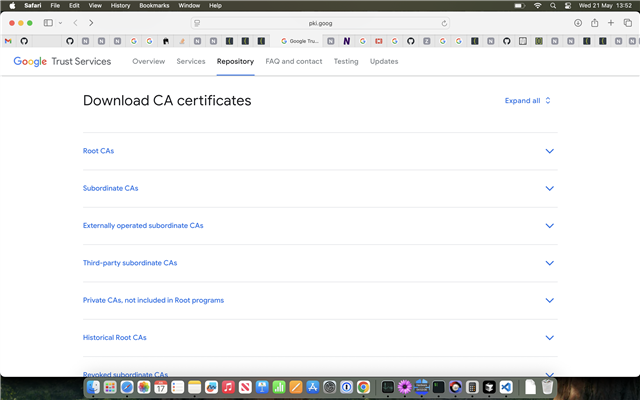7343.nrf7002dk_nrf5340_cpuapp_ns.conf3124.prj.confHello everyone.
WE're trying to make a https connection with google.com and execute a GET request.
Wifi connection is working; DHCP seems to be working (my personal assumption given the log message we get: "Resolved: [(1, 1, 6, '', ('142.250.201.206', 443))]" which indicates that getaddrinfo() works); but when trying to initiate the socket via TLS, something strange happens: we get the error "OSError: 109".
Inserting some debug prints inside subsys/net/lib/sockets/, we found the culprit to be the function "int zsock_setsockopt_ctx(struct net_context *ctx, int level, int optname, const void *optval, socklen_t optlen)".
The function call that triggers error 109 is: res = setsockopt(socket->ctx, SOL_TLS, TLS_PEER_VERIFY, &verify, sizeof(verify));
No matter what other option we try to set via setsockopt(), it will fail with the 109 error since the implementation for setsockopt() is somehow set to sockets_inet.c (whose implementation does not recognise SOL_TLS as a valid in its switches) instead of sockets_tls.c (which has handling for SOL_TLS in its switches). My personal hunch is that the config options set in the project are somehow wrong. Can someone please take a look over our .conf files? Maybe we can find the culprit. :)
We can provide any extra code snippets that are necessary for debugging and/ or run any tests. Have a great day and hope to hear from you soon!