I have installed nRf Connect for Desctop v5.1.0 on my windows 11 system.
I tried to update the Quick Start and install the Power Profiler.
Both gave me a similar error! A uninstall and new install was not succsesfull.
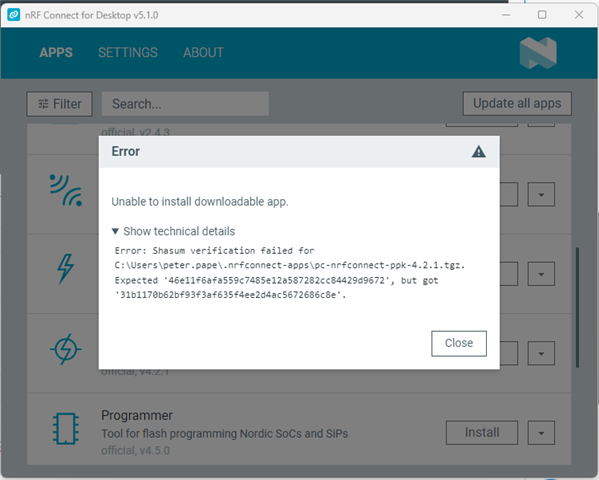
I have installed nRf Connect for Desctop v5.1.0 on my windows 11 system.
I tried to update the Quick Start and install the Power Profiler.
Both gave me a similar error! A uninstall and new install was not succsesfull.
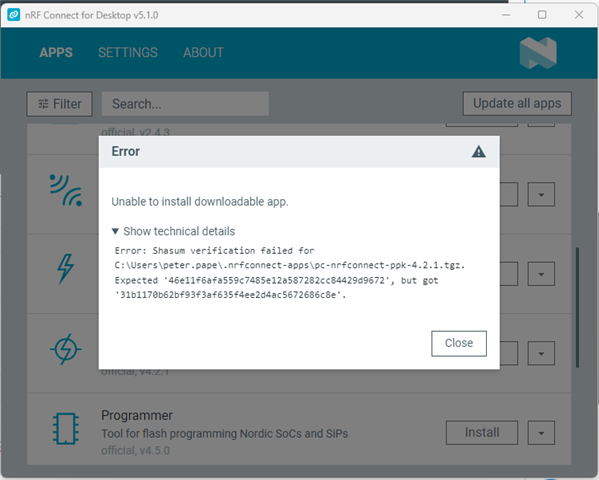
Hi,
Can you try closing and reopening nRF Connect for Desktop, before trying again?
Regards,
Terje
Hallo, tried this a few times. I also got the update to nRF Connect 5.2. and did a restart of the pc and your programm. But still get the shasum error if i try to update or install a app. Also my colleague run in this problem on theire pcs. It seems to be a new problem, because a few weeks ago it worked without problems. So on theire pcs installed apps are working, but they are not able to install an update of the app. One hint. On ouer pcs we have no network-acces as subadmin.
Hi,
You do need a network connection in order to install or update apps. I know that we did have a short-lived inconsistency in the app repository earlier this week, related to a couple of updates. Depending on your network setup, you might have ended up with the wrong set of files, from the brief period when they were not consistent.
If you have disabled "check for updates at startup", and/or nRF Connect for Desktop otherwise cannot access the Internet for fetching updated files, then the issue might persist across restarts. Can you double check that "check for updates at startup" is enabled, and run the application in such a way that it has access to the Internet?
Alternatively, if all else fails, it should be possible to manually download the relevant files from the repository and put them at the correct location under C:\Users\<username>\.nrfconnect-apps\
Regards,
Terje
Hallo Terje, if i press the install button, in desktop-connect.. the files you told me will be downloaded. I found tham in the folder you told me. As normal user, i have accsess to the network. Nether the less i downloade them manually. But install gives me the same shasum error. The check for updates switch was set. i tried to unpack the files to:C:\Users\<username>\.nrfconnect-apps\node_modules\pc-nrfconnect-ppk but no result. nrf-connect did not found the app and wants still to install it. Is it possible, that the firewall/virus scanner opens the *.tgz file after download and that that changes the shasum? (with over z.b. zip files we have no problems) I think the data are double packet in different formarts!?
Hallo with switched "Use Mainland China app server" it works for me and my colleagues!??
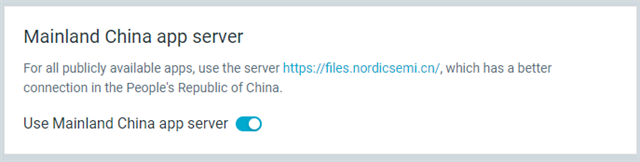
Hallo with switched "Use Mainland China app server" it works for me and my colleagues!??
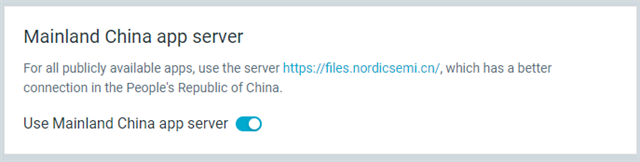
Hi,
peterwink said:with switched "Use Mainland China app server" it works for me and my colleagues
This indicates that our main repository may be blocked, but not the one for China. I don't know what that means if you are not actually located in China or connected via China over VPN. It could be a good idea to get your IT department have a look at it, if your network traffic is not supposed to be routed to or through China.
Regards,
Terje