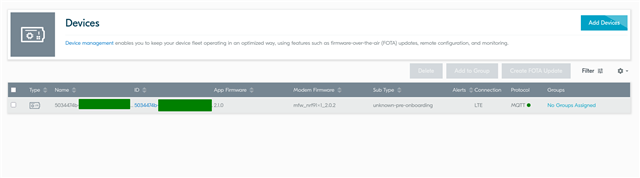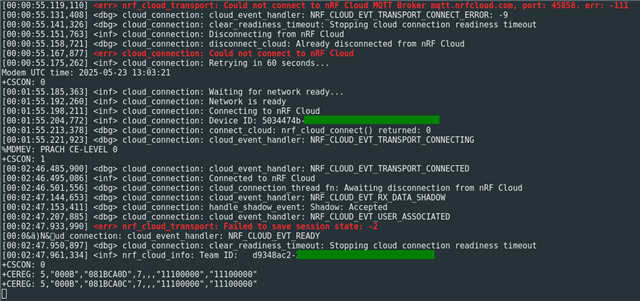Hello Nordic team,
I’m working with the following setup:
-
Board: Thingy:91X (nRF9161)
-
nRF Connect SDK version: v2.9.0
-
Modem firmware version: mfw_nrf91x1_2.0.2
-
Lesson being followed: Intermediate SDK Lesson L9_E6
-
Application working successfully:
nrf_cloud_multiple_services
Issue:
The nrf_cloud_multiple_services sample connects successfully to nRF Cloud (I see MQTT and location data working).
However, when running the L9_E6 lesson application, I get the following output (see attached image), specifically:
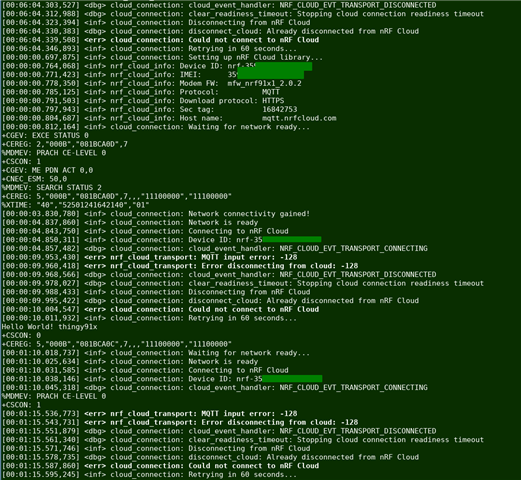
Thank you,
José