Hi,
i am under Windows 11 using the latest VS code extension (2025.4.106).
How should i use https://docs.nordicsemi.com/bundle/nrf-connect-vscode/page/reference/settings.html#nrf-connectnrfutilhome ?
Suppose that i have a folder "tools/nrfutil" where i locally installed nrfutil.exe and .nrfuitl folder (as described here https://docs.nordicsemi.com/bundle/nrfutil/page/guides/installing.html#installation-locations). I don'T want to add nrfutil folder in system path. I would have for each project-repo its own nrfutil instance and subcommands.
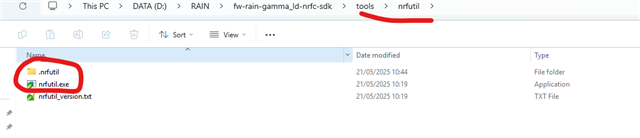
I am expeting if i set in the .workspace file the path to my tools/nrfutil/.nrfutil folder (e.g."nrf-connect.nrfutil.home": "tools/nrfutil/.nrfutil") the Extension uses it for searching the nrfutil device command.
Insetad when fleshing using Extension GUI BUTTON it says that nrfutil is not found: "FATAL ERROR: required program nrfutil not found; install it or add its location to PATH"
Am i missing something?
Thank you,
Alessandro
Below the report genereted by vs code extension:


