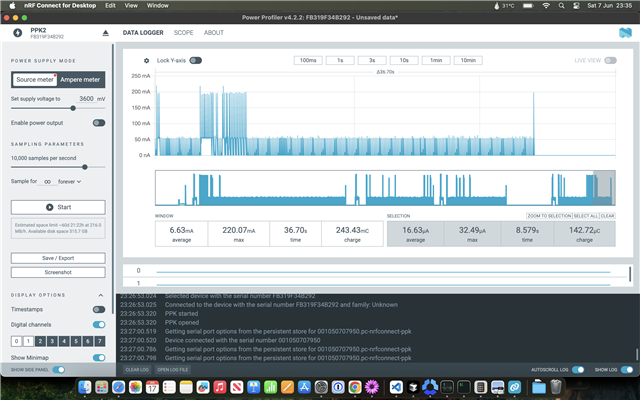Hello everyone,
Currently we're trying to get the full WiFi stack working on nrf7002dk. We decided to look into the power consumption of the DK board itself as a point of reference to gauge some rough estimations for our board.
I stumbled upon this guide: https://docs.nordicsemi.com/bundle/ug_nrf7002_dk/page/UG/nrf7002_DK/intro.html , which pointed me towards the "nRF7002_DK_User_Guide_v1.0.0.pdf" documentation for the board. In there, on page 35, section "5.3 Using an ampere meter for current measurement", it says to disconnect the P23 jumper and add a multimeter (which should be set to uA or mA). I've done so, but all of a sudden, the basic mechanisms of WiFi completely stopped working. More exactly:
1). (startup, no jumper) when resetting the board, I get some strange initialisation issues:
>>> [00:00:00.870,513] <err> wifi_nrf_bus: RDSR failed: -16 [00:00:00.876,403] <err> wifi_nrf: zep_shim_bus_qspi_dev_add: QSPI device init failed [00:00:00.885,040] <err> wifi_nrf: nrf_wifi_bus_qspi_dev_add: nrf_wifi_osal_bus_qspi_dev_add failed [00:00:00.894,836] <err> wifi_nrf: nrf_wifi_bal_dev_add: Bus dev_add failed [00:00:00.902,526] <err> wifi_nrf: nrf_wifi_sys_hal_dev_add: nrf_wifi_bal_dev_add failed [00:00:00.911,407] <err> wifi_nrf: nrf_wifi_sys_fmac_dev_add: nrf_wifi_sys_hal_dev_add failed [00:00:00.920,623] <err> wifi_nrf: nrf_wifi_fmac_dev_add_zep: nrf_wifi_fmac_dev_add failed [00:00:00.929,626] <err> wifi_nrf: nrf_wifi_if_start_zep: nrf_wifi_fmac_dev_add_zep failed [00:00:00.938,995] <dbg> net_dns_resolve: dns_resolve_init_locked: (main): [0] 8.8.8.8 [00:00:00.947,387] <dbg> net_dns_resolve: dns_resolve_init_locked: (main): [1] 8.8.4.4 [00:00:00.956,146] <dbg> net_sock: zsock_socket_internal: (main): socket: ctx=0x2000adf0, fd=3 [00:00:00.965,301] <dbg> net_sock_svc: socket_service_thread: (net_socket_service): Service WEST_TOPDIR/zephyr/subsys/net/lib/dhcpv4/dhcpv4_server.c:1535 has 1 pollable sockets [00:00:00.981,536] <dbg> net_sock_svc: socket_service_thread: (net_socket_service): Service WEST_TOPDIR/zephyr/subsys/net/lib/dns/resolve.c:41 has 2 pollable sockets [00:00:00.996,826] <dbg> net_sock_svc: socket_service_thread: (net_socket_service): Monitoring 3 socket entries [00:00:01.007,873] <dbg> net_sock: zsock_socket_internal: (main): socket: ctx=0x2000aea0, fd=5 *** Booting nRF Connect SDK v3.0.0-3bfc46578e42 *** *** Using Zephyr OS v4.0.99-a0e545cb437a *** [00:00:01.026,611] <inf> net_config: Initializing network [00:00:01.032,440] <inf> net_config: Waiting interface 1 (0x20009290) to be up... [00:00:01.046,356] <inf> wifi_supplicant: wpa_supplicant initialized [00:00:01.053,588] <inf> net_config: IPv4 address: 192.168.1.1 [00:00:01.059,875] <inf> net_config: Running dhcpv4 client... MicroPython 9ea566c69-dirty on 2025-05-25; zephyr-nrf7002dk with nrf5340 Type "help()" for more information.
2). (startup, jumper) putting the jumper back on P23, powering off and then on the board completely (not just simply resetting it), the startup sequence looks normal:
>>> [00:00:00.373,535] <inf> wifi_nrf: Configuring SLEEP CTRL GPIO control register [00:00:00.520,843] <dbg> net_dns_resolve: dns_resolve_init_locked: (main): [0] 8.8.8.8 [00:00:00.529,357] <dbg> net_dns_resolve: dns_resolve_init_locked: (main): [1] 8.8.4.4 [00:00:00.538,146] <dbg> net_sock: zsock_socket_internal: (main): socket: ctx=0x2000adf0, fd=3 [00:00:00.547,363] <dbg> net_sock_svc: socket_service_thread: (net_socket_service): Service WEST_TOPDIR/zephyr/subsys/net/lib/dhcpv4/dhcpv4_server.c:1535 has 1 pollable sockets [00:00:00.563,568] <dbg> net_sock_svc: socket_service_thread: (net_socket_service): Service WEST_TOPDIR/zephyr/subsys/net/lib/dns/resolve.c:41 has 2 pollable sockets [00:00:00.578,887] <dbg> net_sock_svc: socket_service_thread: (net_socket_service): Monitoring 3 socket entries [00:00:00.589,935] <dbg> net_sock: zsock_socket_internal: (main): socket: ctx=0x2000aea0, fd=5 *** Booting nRF Connect SDK v3.0.0-3bfc46578e42 *** *** Using Zephyr OS v4.0.99-a0e545cb437a *** [00:00:00.608,703] <inf> net_config: Initializing network [00:00:00.614,501] <inf> net_config: Waiting interface 1 (0x20009290) to be up... [00:00:00.628,417] <inf> wifi_supplicant: wpa_supplicant initialized [00:00:00.635,681] <inf> net_config: IPv4 address: 192.168.1.1 [00:00:00.641,967] <inf> net_config: Running dhcpv4 client... MicroPython 9ea566c69-dirty on 2025-05-25; zephyr-nrf7002dk with nrf5340 Type "help()" for more information.
Although a few error messages aren't really problematic, the bothersome thing is that WiFi scanning and connection stops working:
1). (WiFi scan, no jumper)
>>> import network >>> >>> wlan = network.WLAN(network.STA_IF) # Wi-Fi client Starting nrf7002dk with CPU frequency: 64 MHz [00:00:14.482,391] <err> wifi_nrf: nrf_wifi_wpa_supp_set_key: rpu_ctx_zep is NULL [00:00:14.490,600] <err> wpa_supp: _wpa_drv_zep_set_key: set_key op failed [00:00:14.498,199] <err> wifi_nrf: nrf_wifi_wpa_supp_set_key: rpu_ctx_zep is NULL [00:00:14.506,408] <err> wpa_supp: _wpa_drv_zep_set_key: set_key op failed [00:00:14.514,038] <err> wifi_nrf: nrf_wifi_wpa_supp_set_key: rpu_ctx_zep is NULL [00:00:14.522,247] <err> wpa_supp: _wpa_drv_zep_set_key: set_key op failed [00:00:14.529,846] <err> wifi_nrf: nrf_wifi_wpa_supp_set_key: rpu_ctx_zep is NULL [00:00:14.538,085] <err> wpa_supp: _wpa_drv_zep_set_key: set_key op failed [00:00:14.545,684] <err> wifi_nrf: nrf_wifi_wpa_supp_set_key: rpu_ctx_zep is NULL [00:00:14.553,894] <err> wpa_supp: _wpa_drv_zep_set_key: set_key op failed [00:00:14.561,523] <err> wifi_nrf: nrf_wifi_wpa_supp_set_key: rpu_ctx_zep is NULL [00:00:14.569,732] <err> wpa_supp: _wpa_drv_zep_set_key: set_key op failed [00:00:15.480,346] <err> wifi_nrf: nrf_wifi_if_stop_zep: rpu_ctx_zep is NULL [00:00:15.488,128] <inf> wifi_supplicant: Network interface 1 (0x20009290) down [00:00:15.499,053] <err> os: ***** SECURE FAULT ***** [00:00:15.504,791] <err> os: Address: 0x0 [00:00:15.509,674] <err> os: Attribution unit violation [00:00:15.515,808] <err> os: r0/a1: 0x00000000 r1/a2: 0x00000000 r2/a3: 0x00000000 [00:00:15.524,566] <err> os: r3/a4: 0x00000000 r12/ip: 0x00000000 r14/lr: 0x0003decd [00:00:15.533,294] <err> os: xpsr: 0x61000000 [00:00:15.538,574] <err> os: s[ 0]: 0x00000000 s[ 1]: 0x0003844f s[ 2]: 0x00000000 s[ 3]: 0x40015000 [00:00:15.549,072] <err> os: s[ 4]: 0x00000000 s[ 5]: 0x0007bd77 s[ 6]: 0x00000000 s[ 7]: 0xffffffff [00:00:15.559,570] <err> os: s[ 8]: 0xffffffff s[ 9]: 0x00000000 s[10]: 0x00000000 s[11]: 0x00038639 [00:00:15.570,068] <err> os: s[12]: 0x00000000 s[13]: 0x0003858d s[14]: 0x000c5508 s[15]: 0x00000020 [00:00:15.580,535] <err> os: fpscr: 0x00000020 [00:00:15.585,784] <err> os: Faulting instruction address (r15/pc): 0x0006e716 [00:00:15.593,750] <err> os: >>> ZEPHYR FATAL ERROR 41: Unknown error on CPU 0 [00:00:15.601,715] <err> os: Current thread: 0x20009f80 (unknown) [00:00:15.608,551] <err> os: Halting system
2). (WiFi scan, jumper)
>>> import network >>> >>> wlan = network.WLAN(network.STA_IF) # Wi-Fi client Starting nrf7002dk with CPU frequency: 64 MHz >>> wlan.scan() Scan requested Num | SSID (len) | Chan | RSSI | Security | BSSID 1 | TP-Link_7474 12 | 4 | -52 | WPA2-PSK | 40:ED:00:CD:74:73 2 | 0 | 4 | -53 | WPA2-PSK | 62:ED:00:CD:74:73 3 | TP-Link_7474 12 | 44 | -60 | WPA2-PSK | 40:ED:00:CD:74:72 4 | 0 | 44 | -61 | WPA2-PSK | 62:ED:00:CD:74:72 5 | NIA 3 | 7 | -67 | WPA2-PSK | 7C:F1:7E:78:C7:0F 6 | AG 2 | 11 | -72 | WPA2-PSK | 04:95:E6:FF:42:02 7 | TP-Link_10E4 12 | 8 | -74 | WPA2-PSK | 7A:A4:B7:09:10:E4 8 | TP-Link_337C 12 | 3 | -75 | WPA2-PSK | 82:5A:B0:BA:33:7C 9 | 30 | 3 | -76 | WPA2-PSK | 82:5A:B0:BA:33:7D 10 | 30 | 8 | -77 | WPA2-PSK | 7A:A4:B7:09:10:E5 11 | DIGI-4TYa 9 | 11 | -78 | WPA2-PSK | AC:CC:36:55:68:E1 12 | NIA 3 | 48 | -83 | WPA2-PSK | 7C:F1:7E:78:C7:11 13 | TP-Link_10E4_5G 15 | 36 | -90 | WPA2-PSK | 72:A4:B7:09:10:E3 Scan request done Found 13 networks. Network ID: TP-Link_7474 & Network MAC: 40:ED:00:CD:74:73 Network ID: & Network MAC: 62:ED:00:CD:74:73 Network ID: TP-Link_7474 & Network MAC: 40:ED:00:CD:74:72 Network ID: & Network MAC: 62:ED:00:CD:74:72 Network ID: NIA & Network MAC: 7C:F1:7E:78:C7:0F Network ID: AG & Network MAC: 04:95:E6:FF:42:02 Network ID: TP-Link_10E4 & Network MAC: 7A:A4:B7:09:10:E4 Network ID: TP-Link_337C & Network MAC: 82:5A:B0:BA:33:7C Network ID: & Network MAC: 82:5A:B0:BA:33:7D Network ID: & Network MAC: 7A:A4:B7:09:10:E5 Network ID: DIGI-4TYa & Network MAC: AC:CC:36:55:68:E1 Network ID: NIA & Network MAC: 7C:F1:7E:78:C7:11 Network ID: TP-Link_10E4_5G & Network MAC: 72:A4:B7:09:10:E3 MAC: F4:CE:36:00:1C:F4 [(b'TP-Link_7474', b'40:ED:00:CD:74:73\x00', 4, -52, 1, False), (b'', b'62:ED:00:CD:74:73\x00', 4, -53, 1, False), (b'TP-Link_7474', b'40:ED:00:CD:74:72\x00', 44, -60, 1, False), (b'', b'62:ED:00:CD:74:7] >>>
As far as I can interpret it, it seems that the nrf5340 can't communicate with the nrf7002. The weird part is that the multimeter set to mA (or uA) measurement should behave like a jumper, but whatever reason, it doesn't. Could anyone provide some insight on this matter?
Also: is there a table/ spreadsheet/ documentation/ something that can be used to roughly estimate power consumption based on active features and active time?
Edit: I found the table that describes theoretical power consumptions: Technical Documentation. The only thing that remains is the suspicious behaviour of the nrf7002 chip when removing the P23 jumper and adding a multimeter.