HI
I have been using the DFU APP to create a zip file and update it.
However, this time, when I created a zip file to update and tried to use the zip file in the DFU app, it was disabled and could not be selected.
The photo below is a screen capture for opening a zip file to update in the DFU APP.
The upper file in the photo below is the zip file I created this time (not selected), and the one below is the zip file I created previously and used well.
The icon on the left is also different.
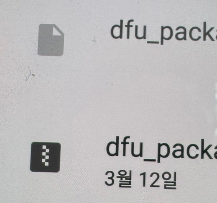
In a hurry, I tried it in the nRF Connect app and the update was successful with the zip file that was not selected above.
However, the icon is different.

