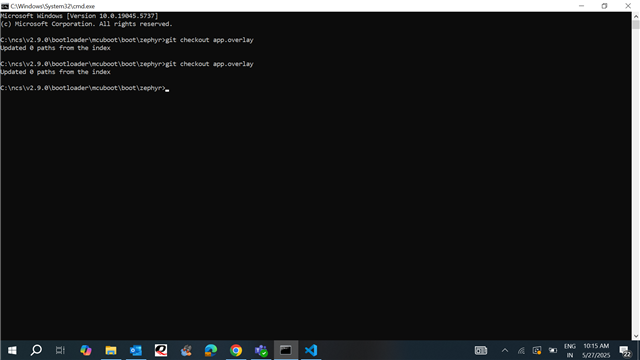Hello Team,
I'm using nrf54l15 dk and ncs version 2.9.0 for the development. I am getting an error while configuring I2C. I selected i2c20 from the device tree and assigned P1.00 for SCL and P1.01 for SDA. It generated the following code in the nrf54l15dk_nrf54l10_cpuapp.overlay file
&i2c20 {
pinctrl-0 = <&i2c20_default>;
pinctrl-names = "default";
};
&pinctrl {
i2c20_default: i2c20_default {
group1 {
psels = <NRF_PSEL(TWIM_SDA, 1, 1)>, <NRF_PSEL(TWIM_SCL, 1, 0)>;
};
};
};
Added the following configuration in the prj.conf file
#define I2C_NODE DT_NODELABEL(i2c20) const struct device *const i2c_dev = DEVICE_DT_GET(I2C_NODE); const uint16_t i2c_addr = 0x68; const struct i2c_dt_spec *i2c_spec; i2c_spec = I2C_DT_SPEC_GET(I2C_NODE);