Hi Nordic team,
I'm using the nRF9160 DK with nRF Connect SDK v2.9.1, and trying to run the coap_client sample to send a GET request to the public CoAP test server at coap.me (IP: 134.102.218.18), targeting the resource path /hello.
I'm using a Jio NB-IoT SIM for LTE connectivity.
I’ve configured the sample as follows:
Enabled CONFIG_COAP_CLIENT=y
Set CONFIG_COAP_SERVER_HOSTNAME="coap.me"
Set CONFIG_COAP_SERVER_PORT=5683
Enabled CONFIG_LTE_LINK_CONTROL=y and CONFIG_LTE_AUTO_INIT_AND_CONNECT=n
Using conn_mgr to establish the LTE connection before sending the CoAP request
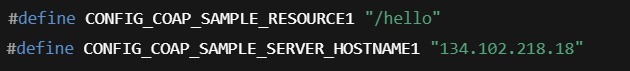

I would like to ask:
Is there anything specific I need to change to get communication working with a CoAP server like coap.me?
Has anyone successfully used NB-IoT (especially with Jio SIM) to send CoAP requests over UDP?
Are there any known limitations or additional requirements for using NB-IoT for CoAP communication?
Thanks and regards,
Arun


