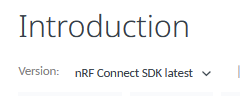Hi Nordic Team and Community,
I'm working on a project based on the nrf5340_audio application, which I intend to run on the standard nRF5340 DK (the non-Audio version), which is listed as supported hardware in the SDK documentation (https://github.com/nrfconnect/sdk-nrf/blob/main/applications/nrf5340_audio/doc/requirements.rst)
My target board for west build is nrf5340dk/nrf5340/cpuapp. My build command is: west build -b nrf5340dk/nrf5340/cpuapp --pristine -- -DEXTRA_CONF_FILE="unicast_server/overlay-unicast_server.conf"
Problem Description:
I'm encountering several issues when trying to build for the standard nRF5340 DK:
Initial Devicetree Error: I first hit an error 'DT_N_ALIAS_sw4_P_gpios_IDX_0_VAL_pin' undeclared. This was because my project's src/modules/button_assignments.h file unconditionally defines a BUTTON_5 using DT_ALIAS(sw4). The official user_interface.rst documentation does show different button mappings for the nRF5340 DK vs. the Audio DK, implying the application should adapt.
Linker Errors: After working around the initial button issue (by commenting out BUTTON_5 and its usage), I now face the following linker errors:
undefined reference to 'nrf5340_audio_dk_init'(called from my project'sunicast_server/main.c)undefined reference to 'hw_codec_default_conf_enable'(called from my project'ssrc/audio/audio_system.c)undefined reference to 'hw_codec_soft_reset'(fromsrc/audio/audio_system.c)undefined reference to 'hw_codec_init'(fromsrc/audio/audio_system.c)undefined reference to 'volume_evt_sub'(a Zbus observer used in myunicast_server/main.c)
Any guidance on the correct setup for making an nrf5340_audio-based project work cleanly on the standard nRF5340 DK would be greatly appreciated.
Thanks