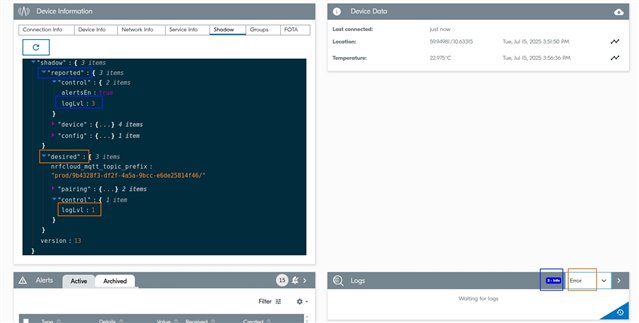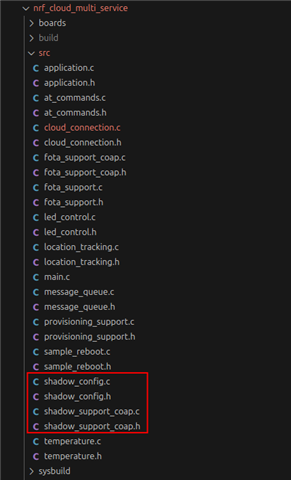Hi!
We use nRF Cloud Log backend in our project. And during my research I found that it actually doesn't filter (despite the filtering code is there) messages generated by underlying libs when application log messages are sent to the cloud. This creates an endless stream of messages being sent to the cloud, even if the application is no longer logging messages.
It seems, I see a confirmation for this issue in the code. Here logger_init() is called, it sets up filtering by calling log_filter_set(..., 0) for every source that needs to be filtered out, and then log_backend_enable() is called which actually resets filtering by calling log_filter_set(..., level) for all sources registered in the logger.
My SDK version is 2.9.0. But I see that this code hasn't been changed since that version.
This issue is currently not critical for our project.
Thank you!