Hi,
I am using the Nordic UART Service (NUS) peripheral and central on two nRF52840 DKs and I am developing with nRF Connect SDK v3.0.0.
I can't manage to increase the ATT MTU size to larger than 65 Bytes. I don't even know where this 65 Bytes value is coming from. I also don't know if I should change something in the central or the peripheral's code base. Anyway, I have an output from Wireshark:
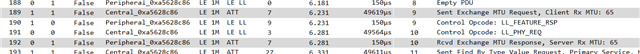
Unfortunately, I have failed to find any useful information/instructions about this. Of course, I have even consulted with an AI chatbot, but none of its suggestions seem to work.
(I am new to Zephyr and nRF Connect SDK. Last time I programmed BLE was years ago, with nRF5 SDK and SES, but I remember increasing the MTU was sooo easy in comparison!)
Thanks for your help in advance!


