Development Environment
- nRF52840DK_nRF52840
- vscode on Windows10 laptop
- source code : C:\ncs\v3.0.1\nrf\samples\bluetooth\peripheral_hids_mouse\
- vscode + nRF connect
- no modification on source code and project files
- compile with default configuration
- SDK, toolchain v3.0.1
- board target nrf52840dk/nrf52840
- (no additional settings)
Build system default (which is the default setting)
- Compile and flash run without error
With Android phone
- Everything is okay
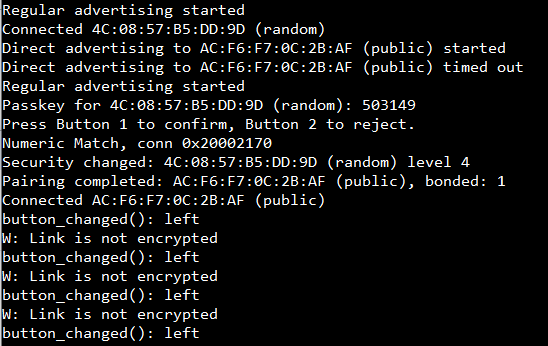
With Windows10 laptop
- Scanning the device runs okay
- But, when I tried to pair, the device print the log as below capture and the pairing failed.
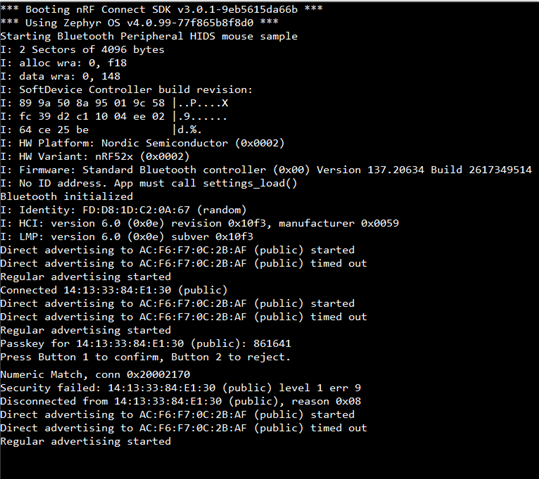
Does anyone have idea what is wrong in my test ?
Regards,
Kenny
