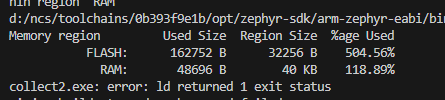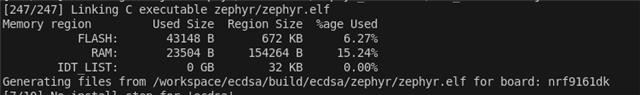Dear Nordic team,
I am currently working with the Thingy:91X (nRF9151) and nRF Connect SDK v2.9.0, and I am attempting to run the official ECDSA sample from your documentation:
However, when executing the unmodified example, I encounter this runtime error:
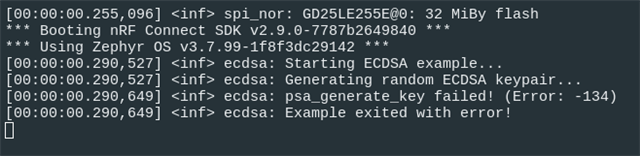
I understand that error code -134 corresponds to PSA_ERROR_NOT_SUPPORTED, which typically indicates that the backend does not support ECC key generation. However, despite reviewing the configuration and ensuring that all required PSA and Mbed TLS options are enabled, I have not been able to determine the root cause of the issue. Could you please assist me in identifying what might be missing or misconfigured?
Update:
I decided to test the same project on an nRF9161 DK and noticed that it worked correctly after including the additional Kconfig fragment that is provided in the example for this board. After adding the proper fragment, psa_generate_key() no longer failed with error -134.
Encouraged by this, I tried to do the same with the Thingy:91X, but it doesn't seem to include a corresponding extra Kconfig fragment by default. So, I copied the nrf9151dk_nrf9151_ns.conf file and renamed it to thingy91x_nrf9151_ns.conf, with the following content:
# # Copyright (c) 2024 Nordic Semiconductor ASA # # SPDX-License-Identifier: LicenseRef-Nordic-5-Clause # CONFIG_TFM_PROFILE_TYPE_NOT_SET=y # Using hardware crypto accelerator CONFIG_PSA_CRYPTO_DRIVER_CC3XX=y
Unfortunately, after doing this, I ran into a new issue: the application no longer fits within the available memory on the Thingy:91X.
However this is weird because with the same configs when compiling for the 9161SDK this is the result in terms of space:
My new Question:
Is there a way to configure the ECDSA sample so that it both compiles successfully and passes key generation at runtime on the Thingy:91X?
And importantly: Will such a configuration still support GNSS reception and FOTA updates?
Any guidance you can provide would be greatly appreciated!
Thank you in advance for your help.
Best regards,
José Sarmento