Hi,
I couldn't grab BLE 2M packets using wireshark and nrf52840 dongle, so I switched to using the nRF connect for desktop. But it can not detect the dongle.
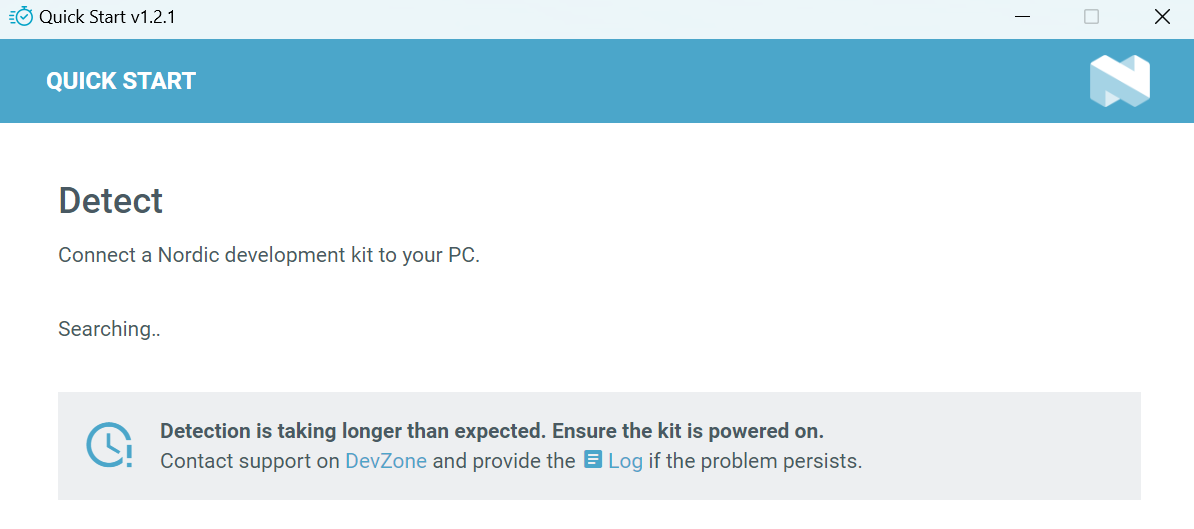
The nRF connect for desktop version is v5.2.0. The linetool and the jlink version as shown.
Fullscreen
1
2
3
C:\Users\26769>nrfjprog -v
nrfjprog version: 10.24.2 external
JLinkARM.dll version: 8.18
The application quick start log as shown.
Fullscreen
1
2
3
4
5
6
7
2025-06-05T03:39:20.426Z INFO Initialising the bundled nrfutil device
2025-06-05T03:39:20.476Z DEBUG Started watching devices
2025-06-05T03:39:22.249Z INFO Using the bundled core version for nrfutil device: 8.0.0
2025-06-05T03:39:22.301Z INFO Using nrfutil-device version: 2.10.2
2025-06-05T03:39:22.301Z INFO Using nrf-device-lib version: 0.17.71
2025-06-05T03:39:22.301Z INFO Using nrf-probe version: 0.38.0
2025-06-05T03:39:22.301Z INFO Using JLink version: JLink_V8.18
I want to known if I have other necessary steps not to do.
Thanks all. Best wishes!

