Dear All,
I updated Toolchain and SDKs to last version v3.0.2 and I'm going to add build configuration as suggested here How to create and build an application.
My board is EVK-NORA-B1 User Guide and I followed instruction in paragraph 3.2.3 and downloaded the last board package available in github.
Build configuration is :
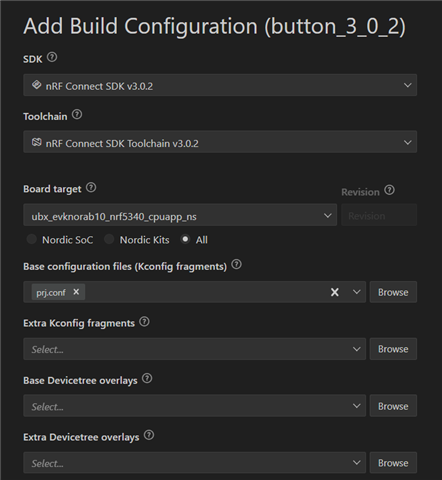
But build failed (here the entire report-->/cfs-file/__key/communityserver-discussions-components-files/4/1004.build_5F00_log.txt)
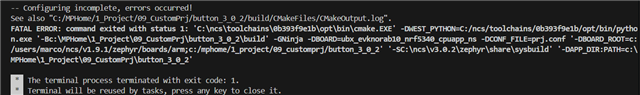
Do you idea about this issue? did application creation process change?
Thank you in advance.
MP


