Hi,
When i want to connect my Power profiler kit II to my laptop, it first blinks GREEN.
After i connect to it using the power profiler app, it goes: RED -> AMP (Ampere meter) mode | BLUE -> SMU (source meter) mode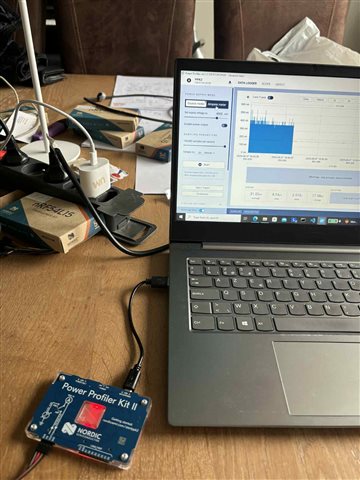
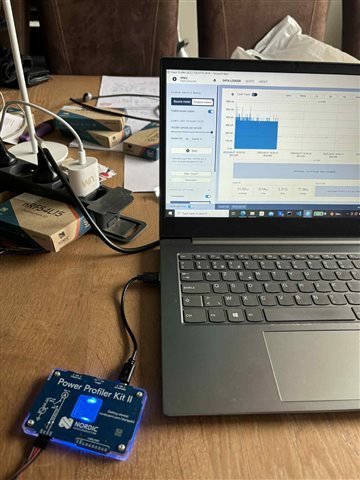
I believe this behavior that we want.
But then, for my nRLF54L15 board, which some of them are programmed to be reflectors and some initiators, i want to know HOW TO CONNECT this device to my ppk2 successfully. I think it should be with these pins "VDDM CURRENT MEASURE" as shown below: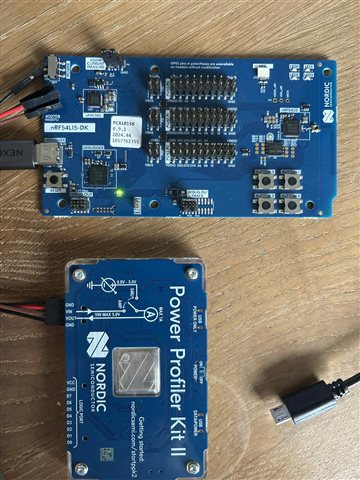
Although, i tried connecting 3 of the 4 pins from the ppk2 with these pins, but after i detach the black (probably to short the 2 VIN VOUT pins) thingy, i get this:

Also, i had an issue that now 1 board doesn't connect at all with my computer, after doing this. Why is this? I had it before, but i put the black thing on another way, and i pressed "Reset" and then i reconnected. But now it doesn't do that, and it still doesn't want to work anymore...
Can someone help me with this?
Kind regards,
Nick De Leenheer


